Microsoft Power BI | Web Scraping Tool | ScrapeStorm
Abstract:Microsoft Power BI is a business intelligence (BI) tool developed by Microsoft, designed to help users easily convert data into visual reports and dashboards, so as to better understand and analyze data. ScrapeStormFree Download
ScrapeStorm is a powerful, no-programming, easy-to-use artificial intelligence web scraping tool.
Introduction
Microsoft Power BI is a business intelligence (BI) tool developed by Microsoft, designed to help users easily convert data into visual reports and dashboards, so as to better understand and analyze data. It supports the connection of multiple data sources, including Excel, SQL Server, Azure, etc., enabling users to integrate data from different sources for analysis. Power BI has a friendly user interface and a rich chart library, allowing users to create interactive reports and dashboards by simply dragging and dropping.

Applicable Scene
Microsoft Power BI is an excellent tool that provides insights useful for business decision-making and contributes to building data-driven organizations. At the same time, Power BI is provided as a cloud-based service, and data sharing and collaboration can also be easily performed.
Pros: Power BI works with various data sources. Data can be acquired and integrated from various data sources such as Excel, SQL Server, SharePoint, Google Analytics, Salesforce, etc. It provides rich visual elements such as charts, graphs, and maps to make data easy to understand and visualize. Users can visualize data and gain insights. Power BI reports are interactive and users are free to filter the data for investigation. This way you can gain deeper insight.
Cons: Power BI is a cloud-based service, so some companies and organizations are concerned about data security. You may be hesitant to use cloud services when dealing with highly sensitive data. Power BI provides plugins to work with many data sources, but not all data sources support it. You may need to create custom plugins for specific data sources.
Legend
1. Use Power BI to present data.
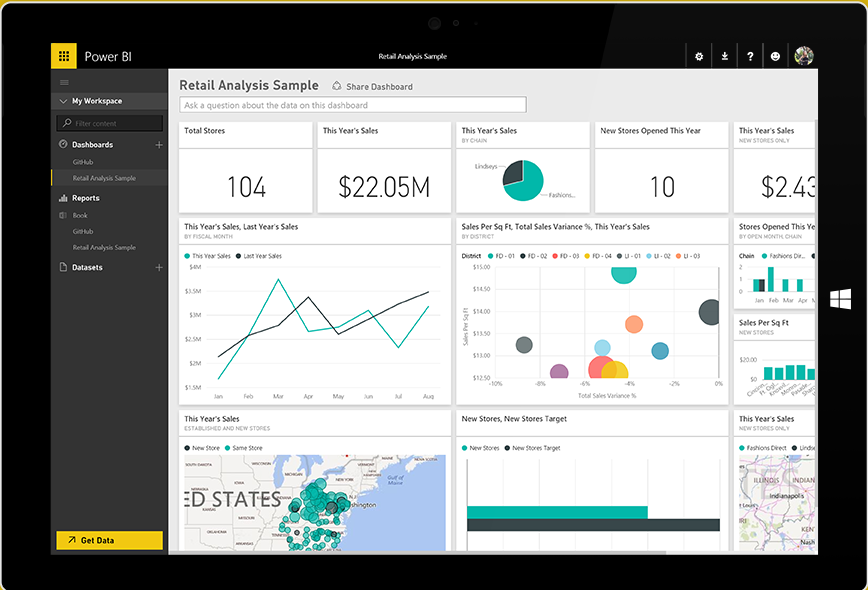
2. Power BI chart example.
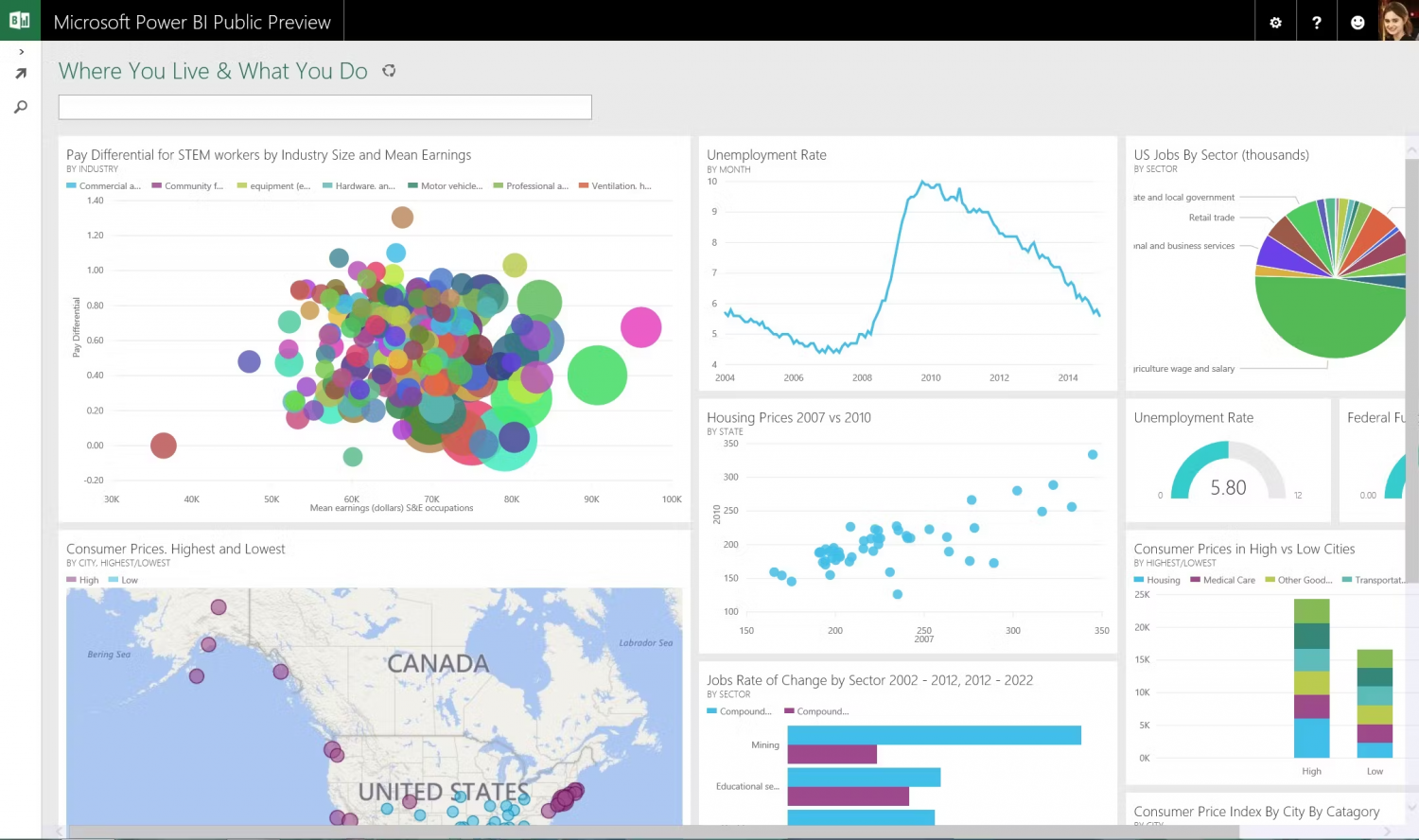
Related Article
Reference Link
https://powerbi.microsoft.com/
https://en.wikipedia.org/wiki/Microsoft_Power_BI
https://www.techtarget.com/searchcontentmanagement/definition/Microsoft-Power-BI