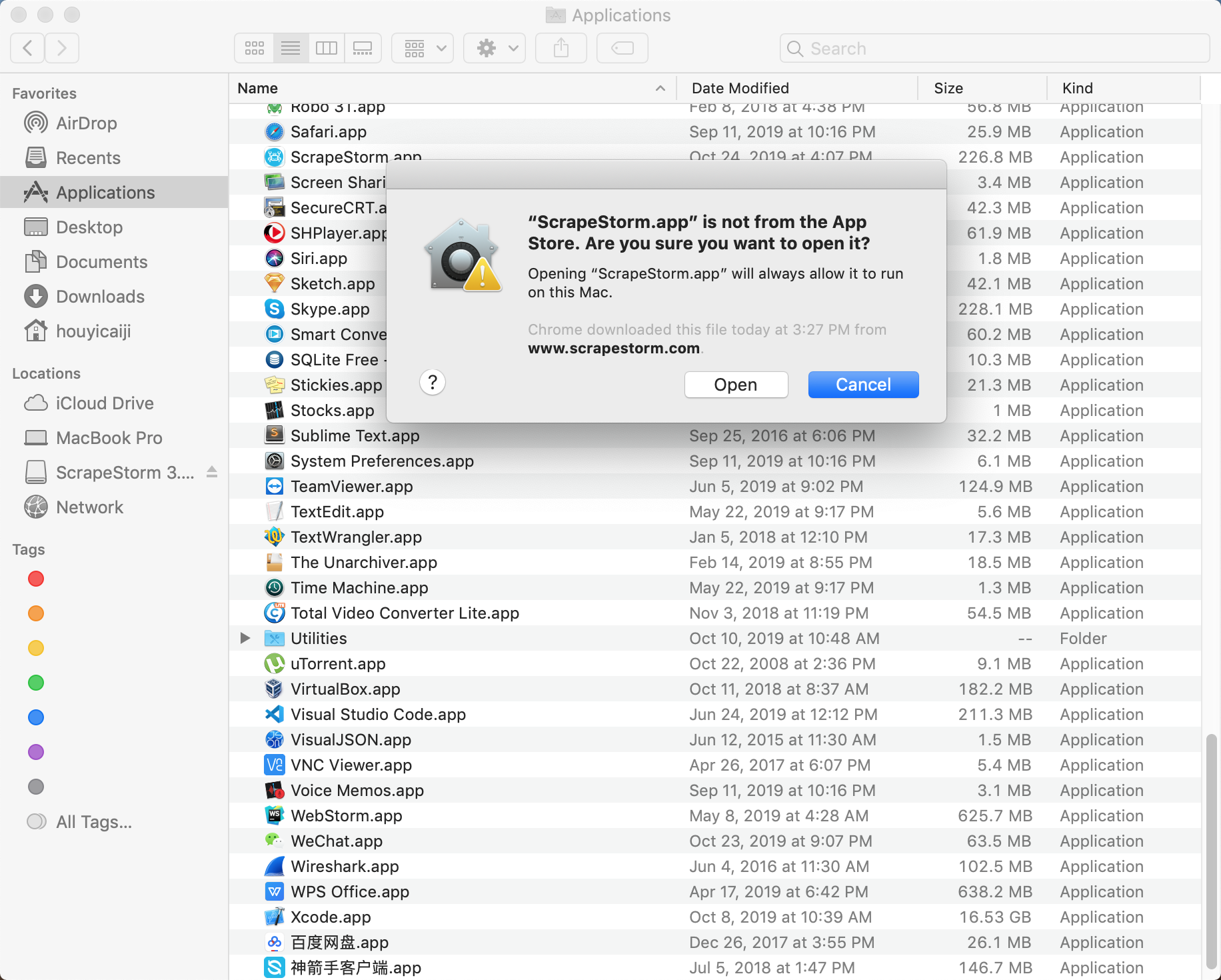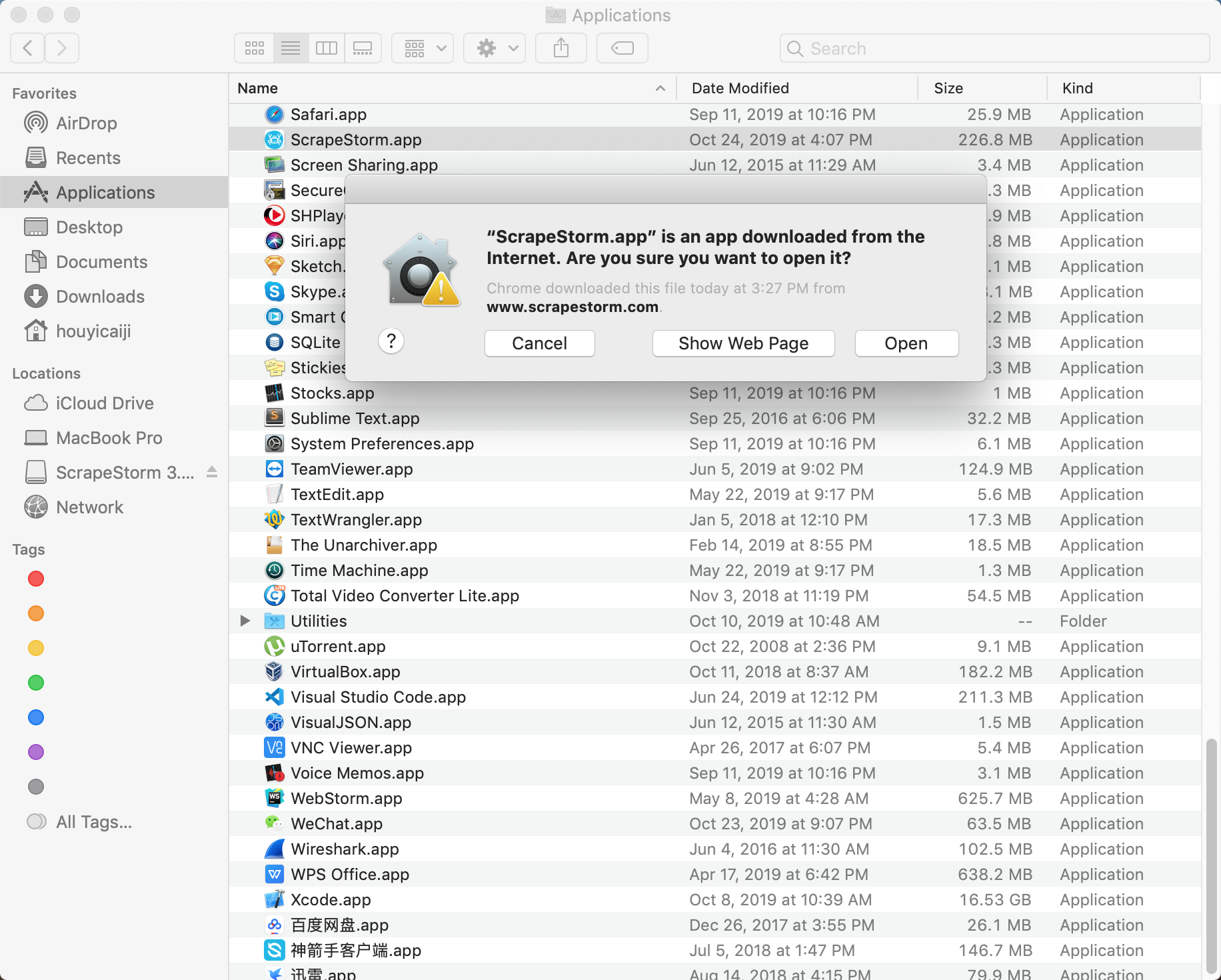【Getting Started】How to Install ScrapeStorm on Mac | Web Scraping Tool | ScrapeStorm
Abstract:This article will show you how to install ScrapeStorm on your Mac. ScrapeStormFree Download
Step 1: Click the download button. A pop-up will ask you to save ScrapeStorm on your computer. Click “Save” to begin the download.
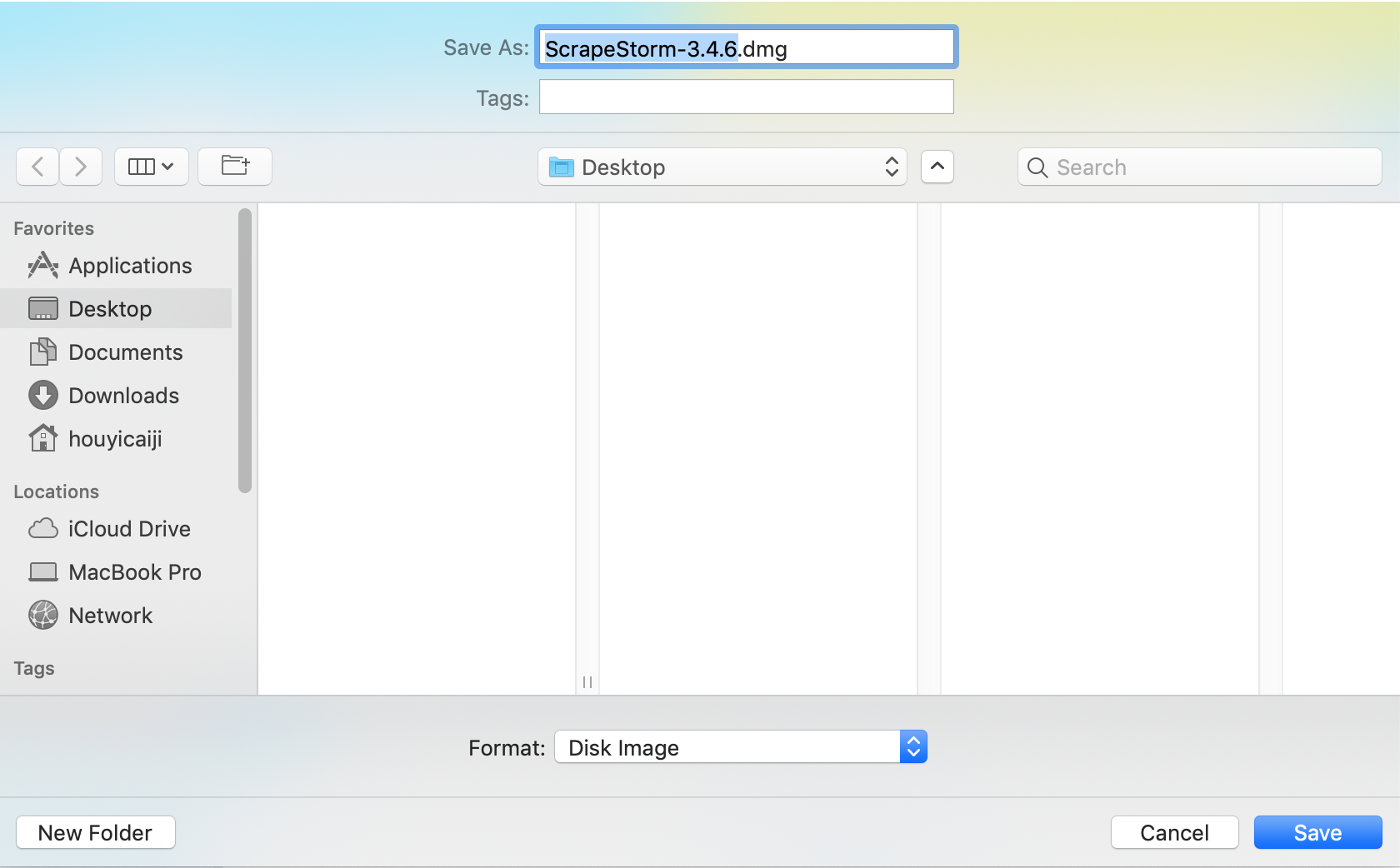
Step 2: Wait for ScrapeStorm to finish downloading. Click on the download to open it. Click “Agree” button.
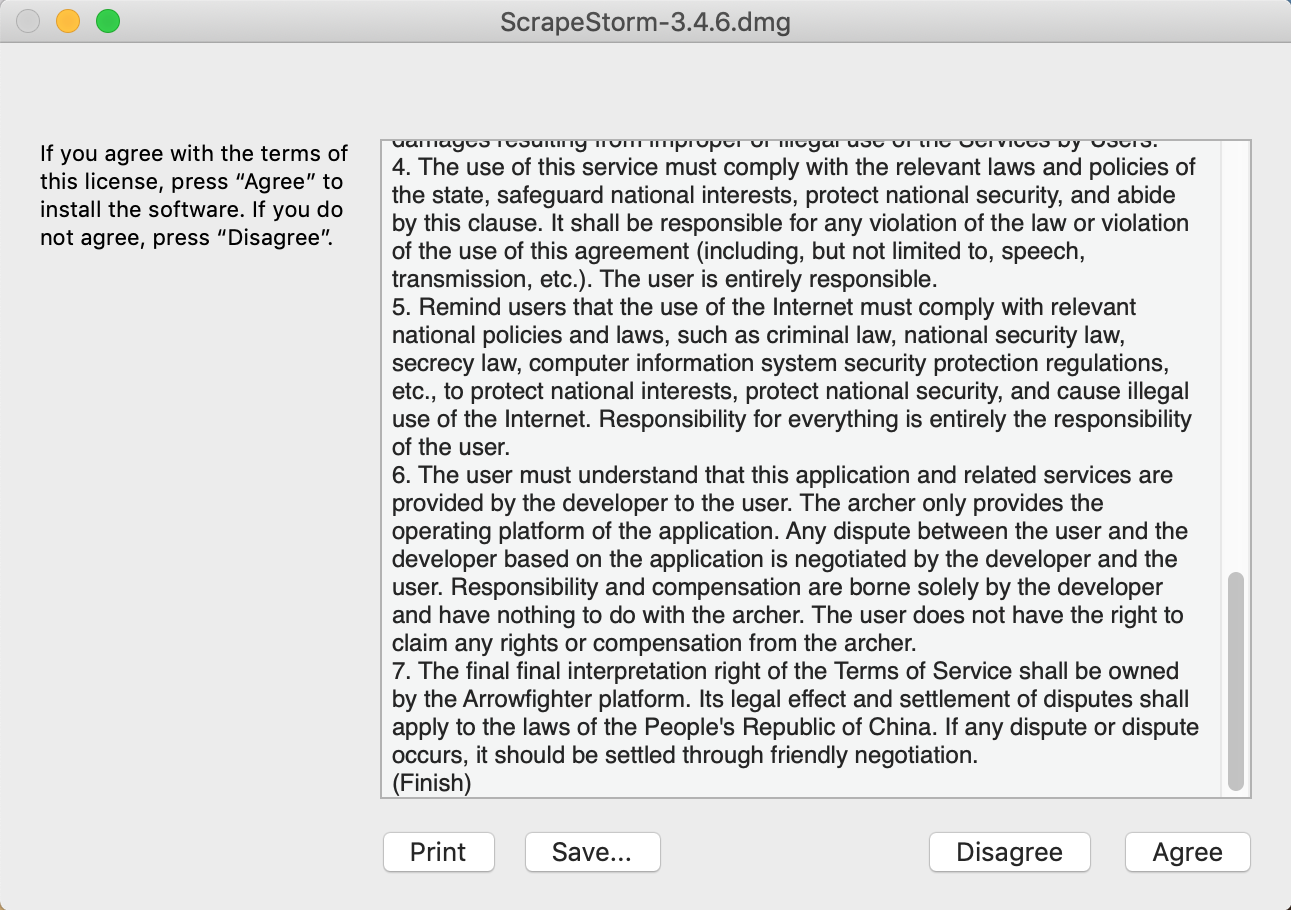
Step 3: Wait for a pop-up with ScrapeStorm to open. Drag and drop ScrapeStorm into the Applications folder.
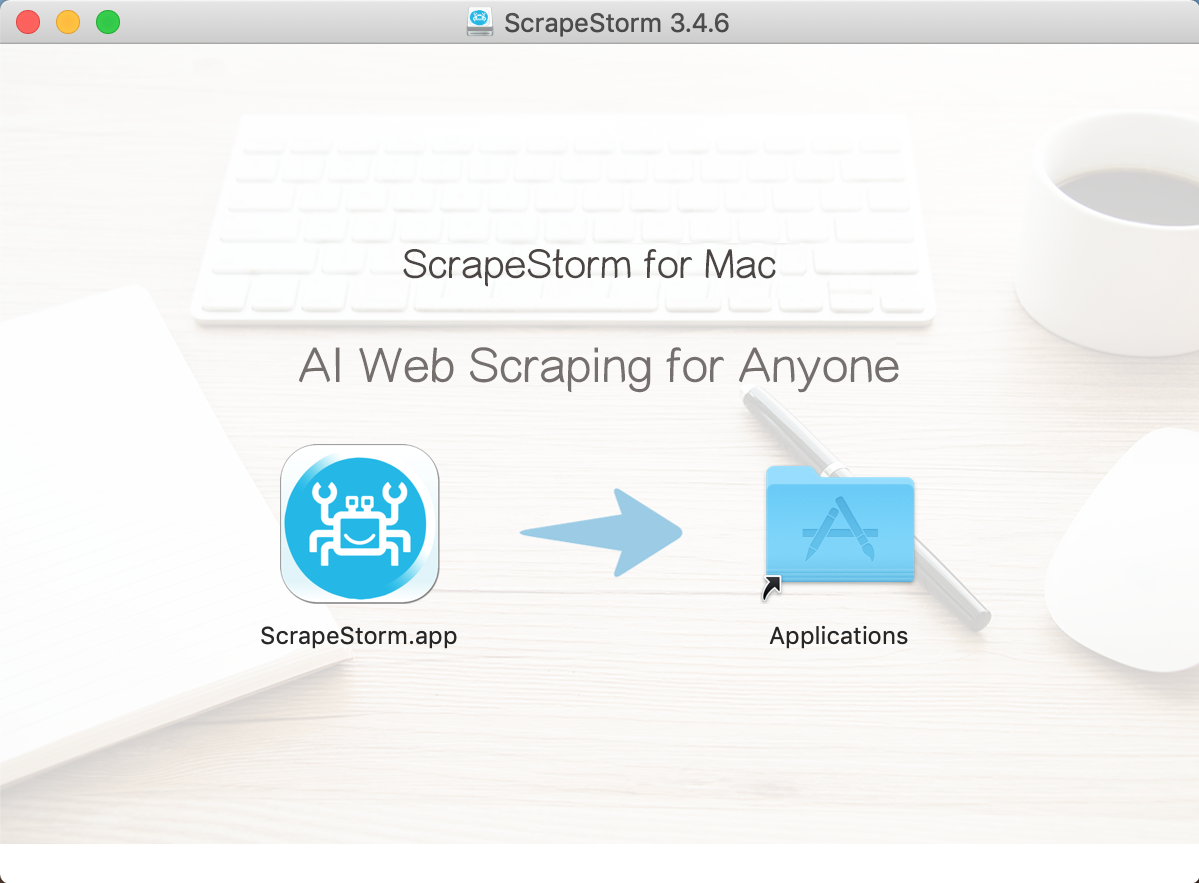
Step 4: Close the pop-up pictured above. And open the Application folder in Finder. Find the ScrapeStorm app, click it to open it.
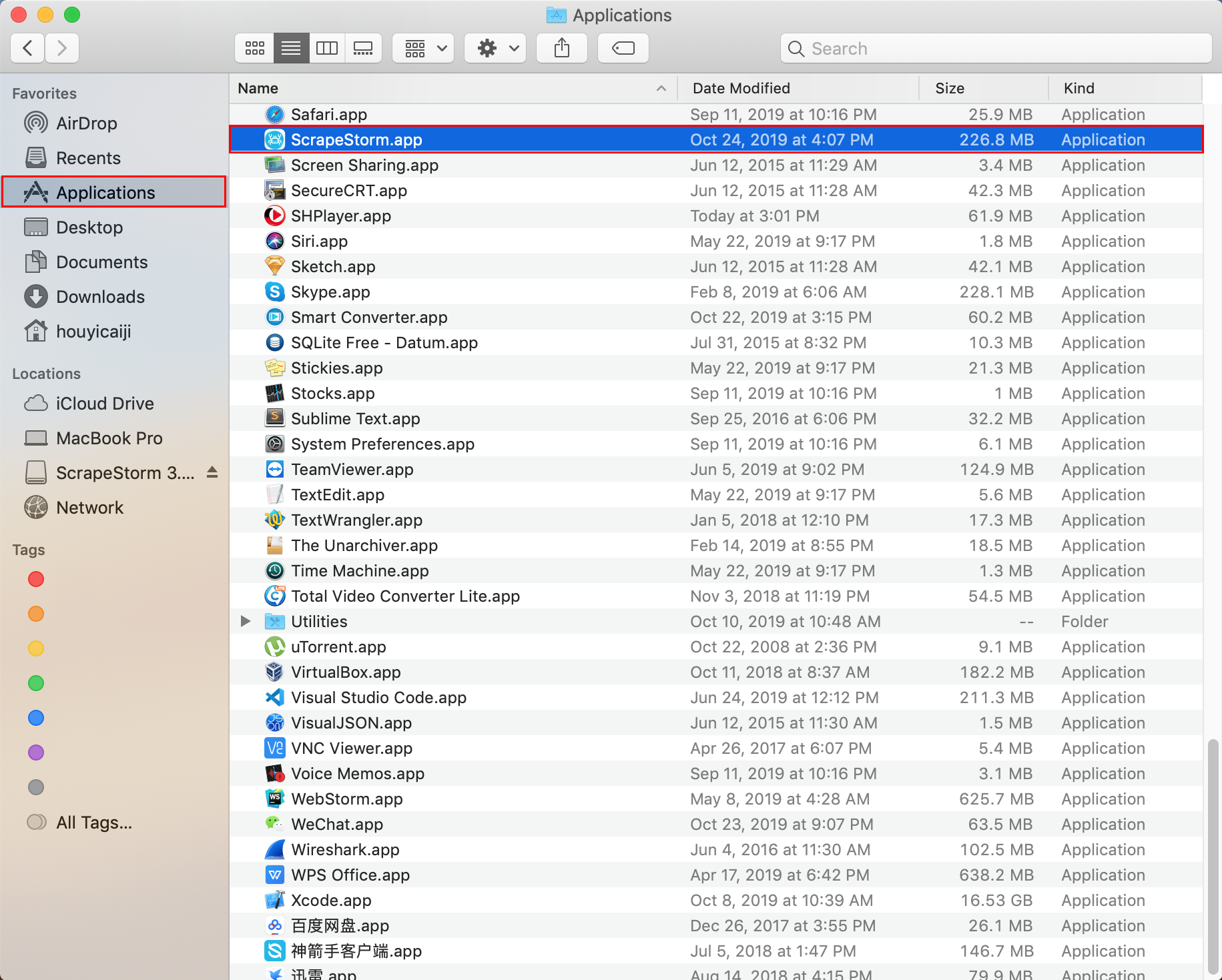
Step 5: You may receive a security warning as shown below, and can’t open the app.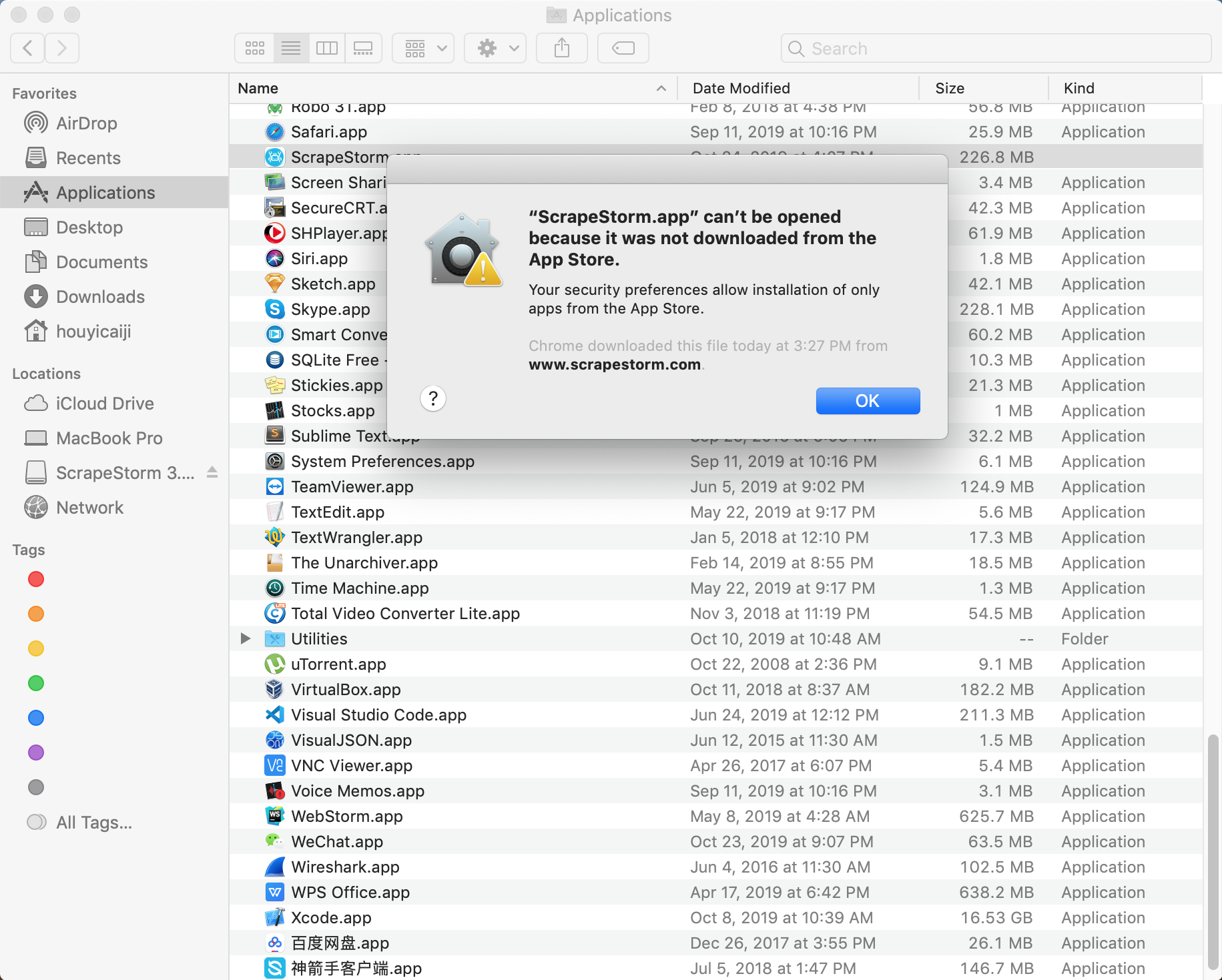
Step 6: Hold the control key and click the ScrapeStorm icon, then select open.
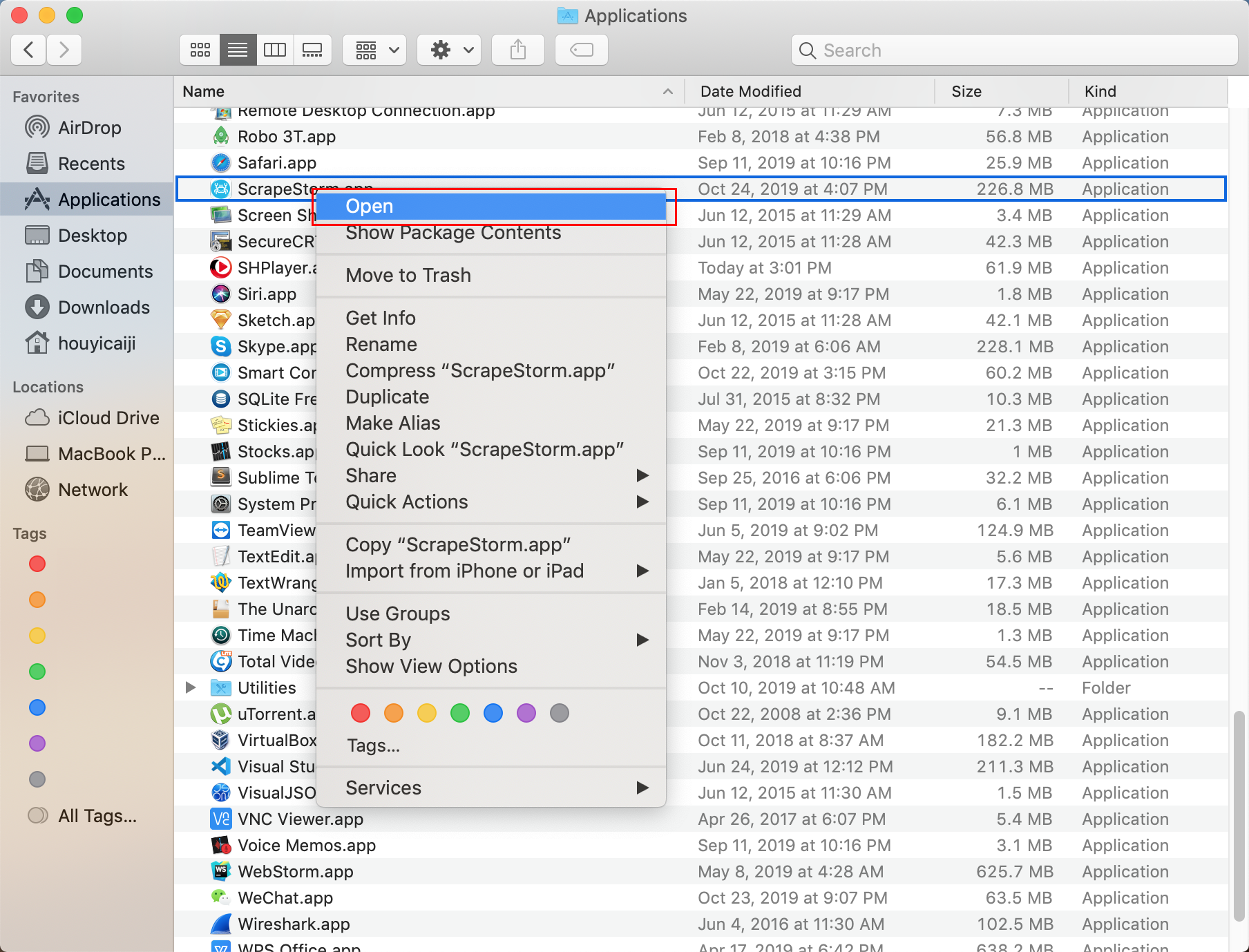
Step 7: You may receive a security warning as shown below. Click “Open” to start the app.