Flowchart mode | Web Scraping Tool | ScrapeStorm
Abstract:Flowchart mode is an operation mode developed by ScrapeStorm team to meet users' rich and personalized data collection needs. ScrapeStormFree Download
ScrapeStorm is a powerful, no-programming, easy-to-use artificial intelligence web scraping tool.
Introduction
Flowchart mode is an operation mode developed by ScrapeStorm team to meet users’ rich and personalized data collection needs. Flowchart mode supports visual click operation of web pages and is fully consistent with the idea of manual web browsing, allowing users to simply open the collected websites with just a few mouse clicks. Automatically generate complex data collection rules with .

Applicable Scene
Flowchart mode can collect 99% of the web page data currently on the Internet.
Pros: This mode not only supports visual click operations on web pages, but also fully adheres to the idea of manual web browsing, where users only need to open the collected websites with a few mouse clicks. Automatically generate complex data collection rules with just one. Supports building block collection components. Splicing operations visually encapsulate complex collection and coding processes, making development of collection rules as easy as building blocks, allowing you to get started quickly without any prior knowledge.
Cons: Complex flowcharts can cause performance issues, especially when processing large data. More complex data flows can increase processing time and resource consumption. Complex flowcharts can make error handling and troubleshooting difficult.
Legend
1. Flowchart mode in ScrapeStorm.
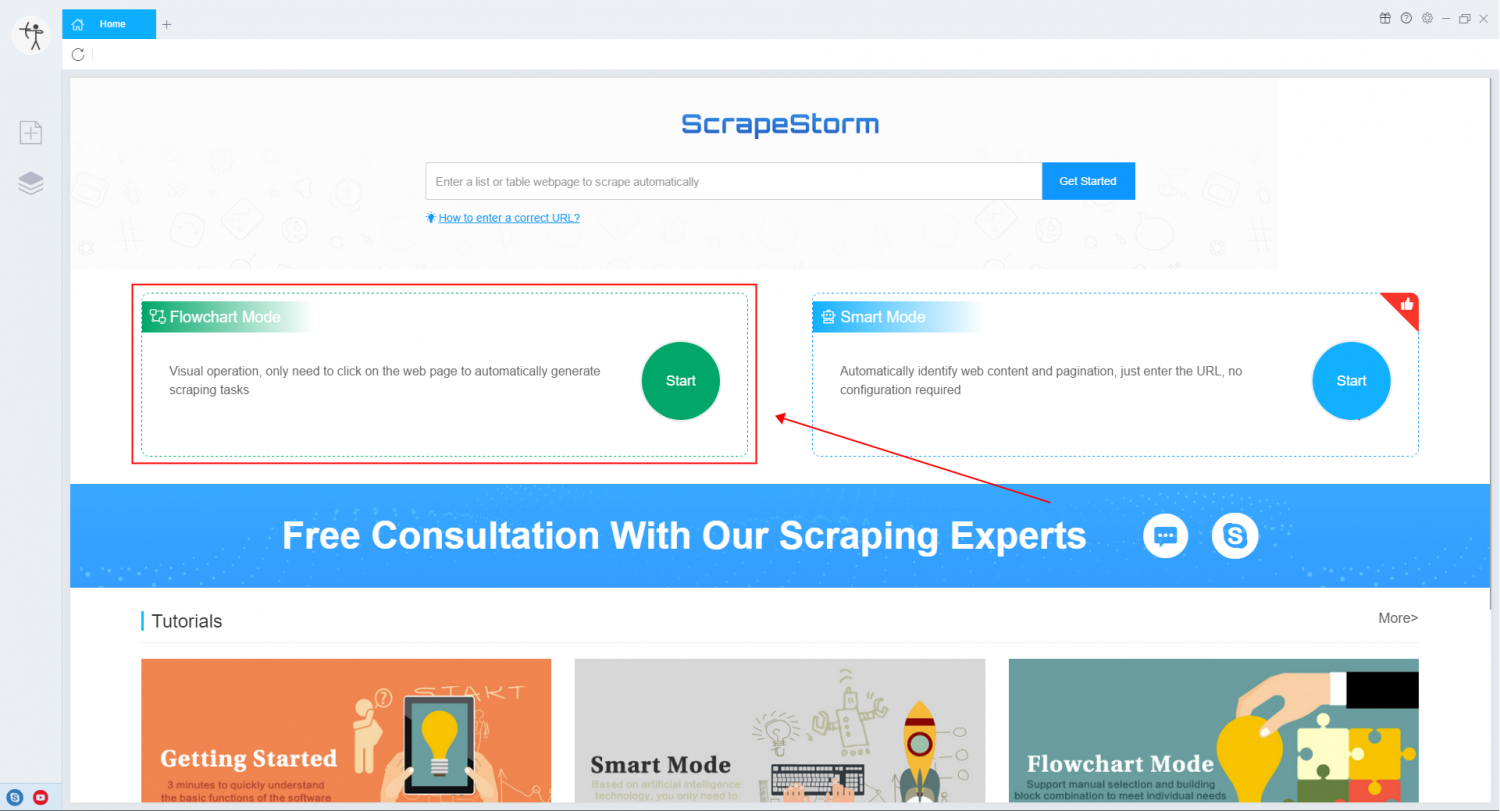
2. Extract data using flowchart mode.
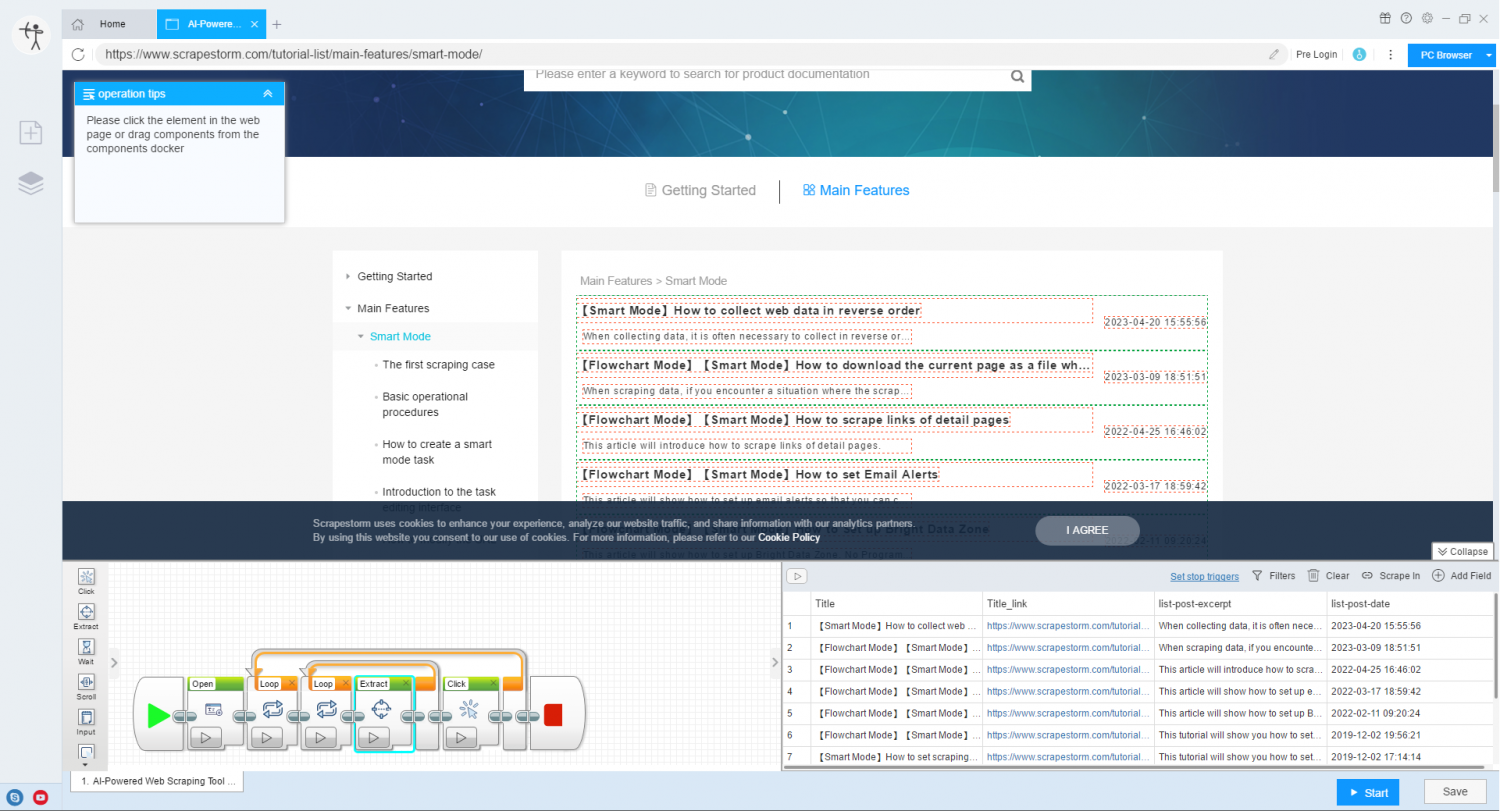
Related Article
Reference Link
https://www.scrapestorm.com/tutorial/how-to-enter-the-url-correctly/
https://www.scrapestorm.com/tutorial/how-to-configure-the-scraping-task-in-flowchart-mode/
https://www.scrapestorm.com/tutorial/the-first-scraping-case-in-flowchart-mode/