【Getting Started】How to enter a correct URL | Web Scraping Tool | ScrapeStorm
Abstract:This is a suggestion for users who are using ScrapeStorm for the first time. No Programming Needed. Visual Operation. ScrapeStormFree Download

For users who use ScrapeStorm for the first time, we recommend that you enter the URL as follows.
For example:
1. If you want to scrape Google
Do not enter:https://www.google.com/
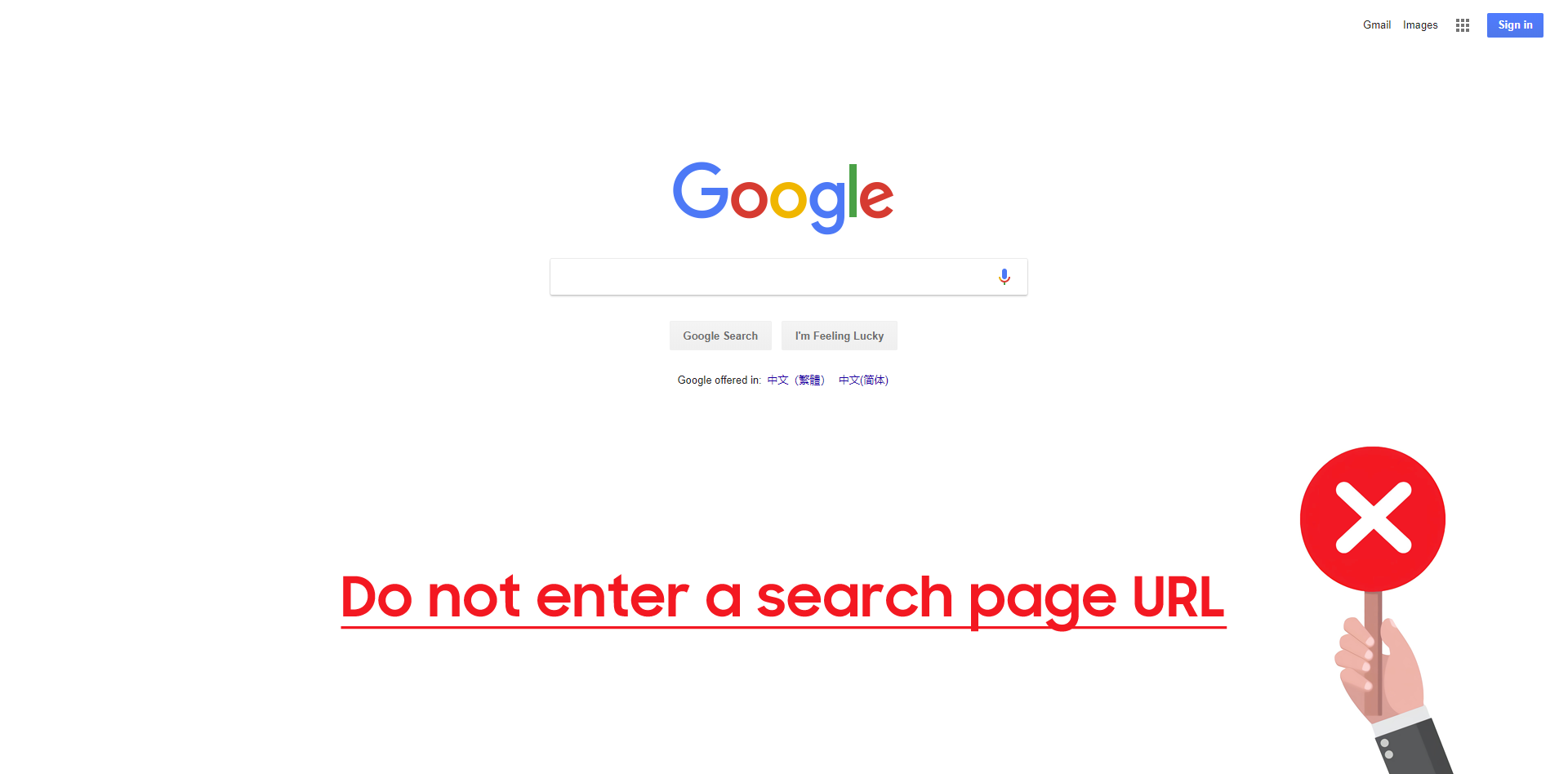
Please enter:https://www.google.com/search?q=ScrapeStorm
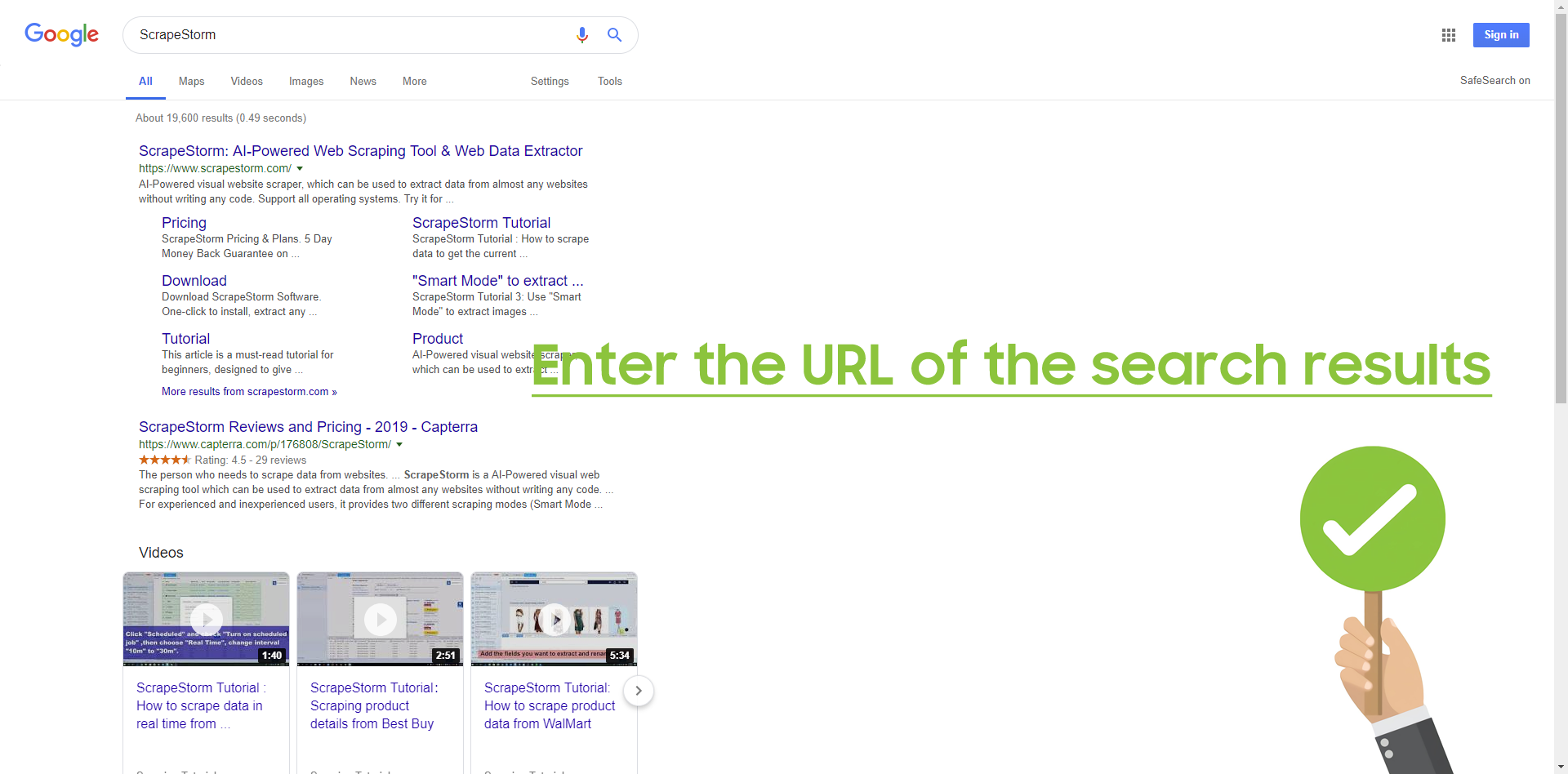
2. If you want to scrape Ebay
Do not enter:https://www.ebay.com/
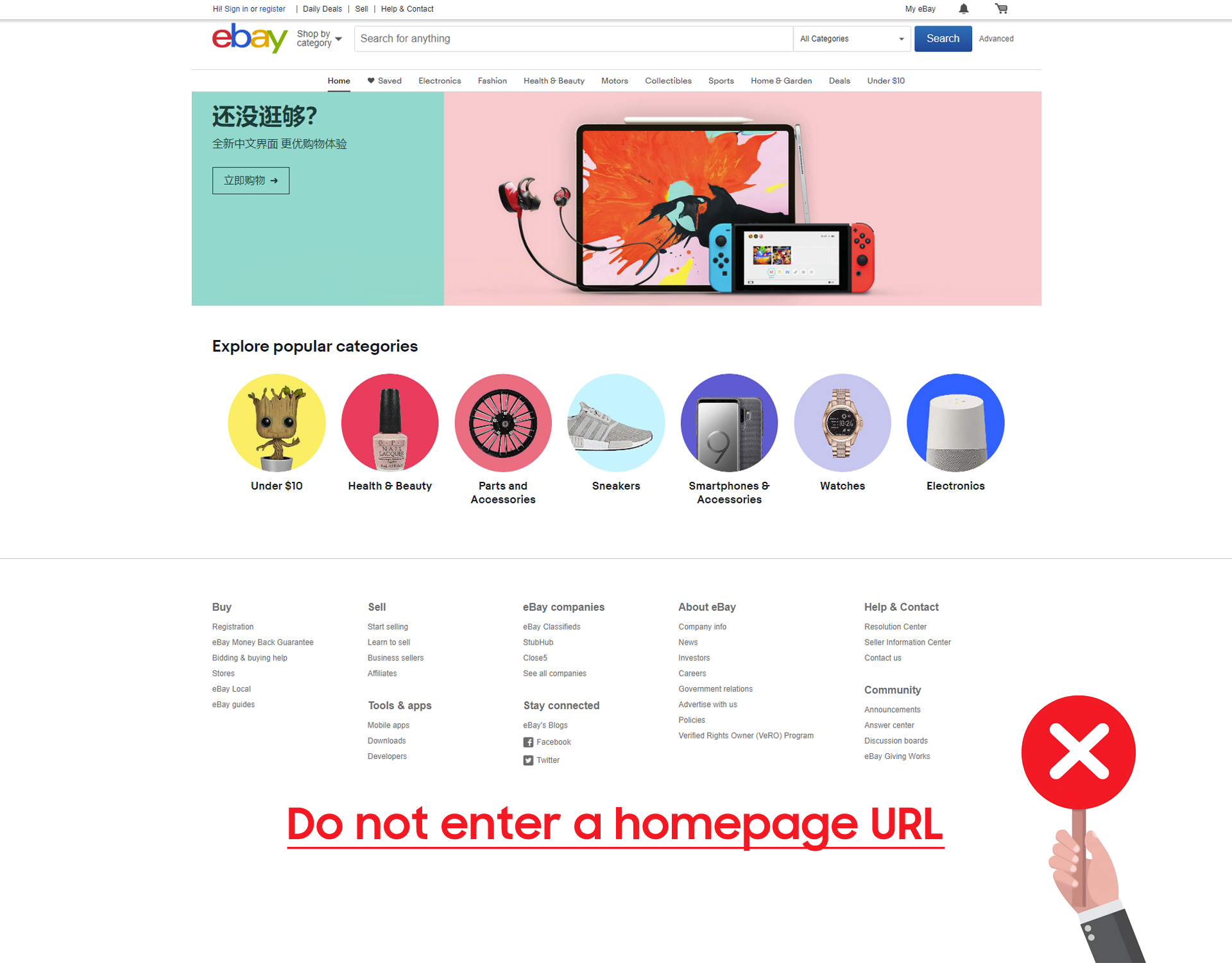
Please enter:https://www.ebay.com/sch/i.html?&_nkw=ipad
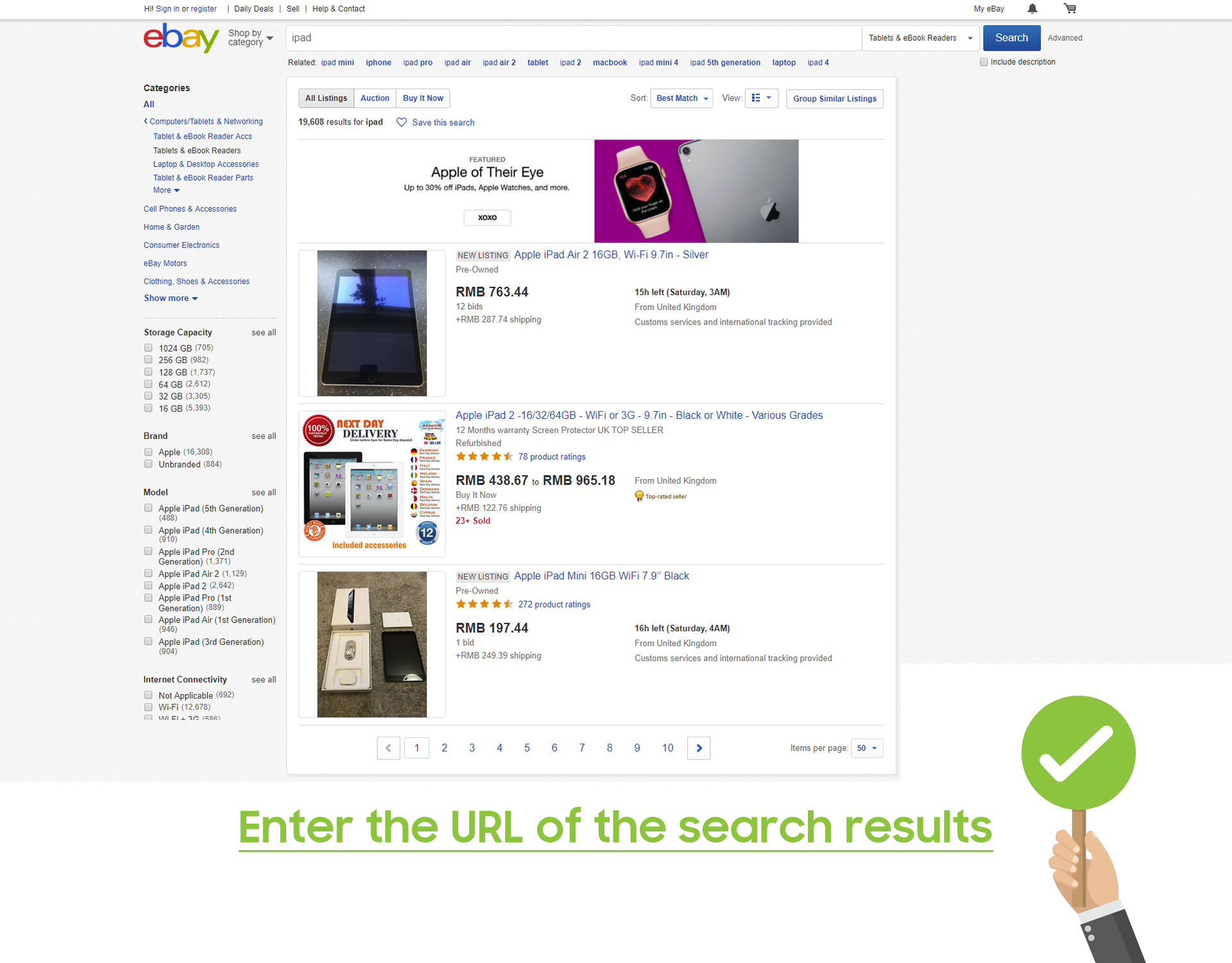
3. If you want to scrape Yelp
Do not enter:https://www.yelp.com/biz/isa-restaurant-san-francisco
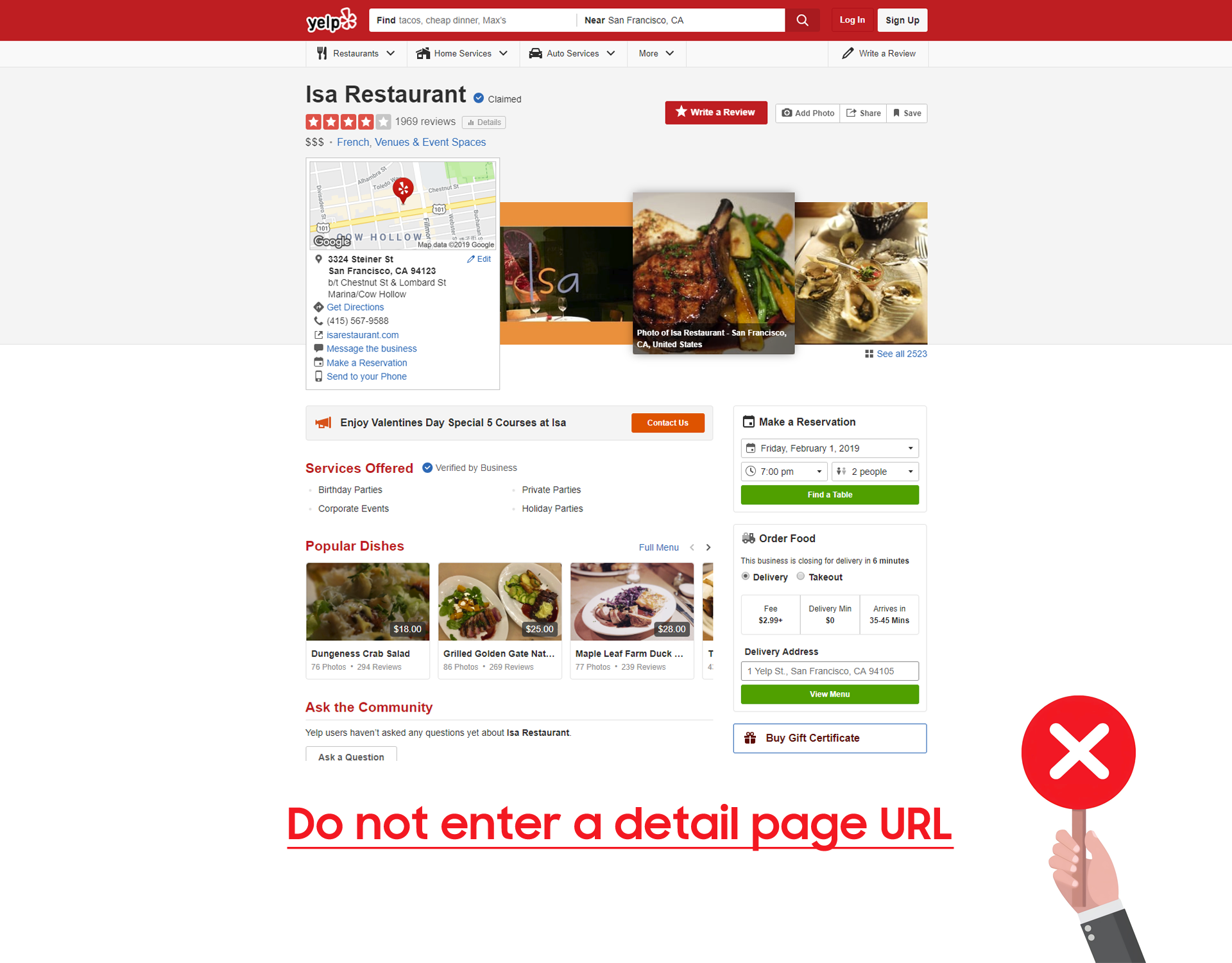
Please enter:https://www.yelp.com/search?find_loc=San+Francisco
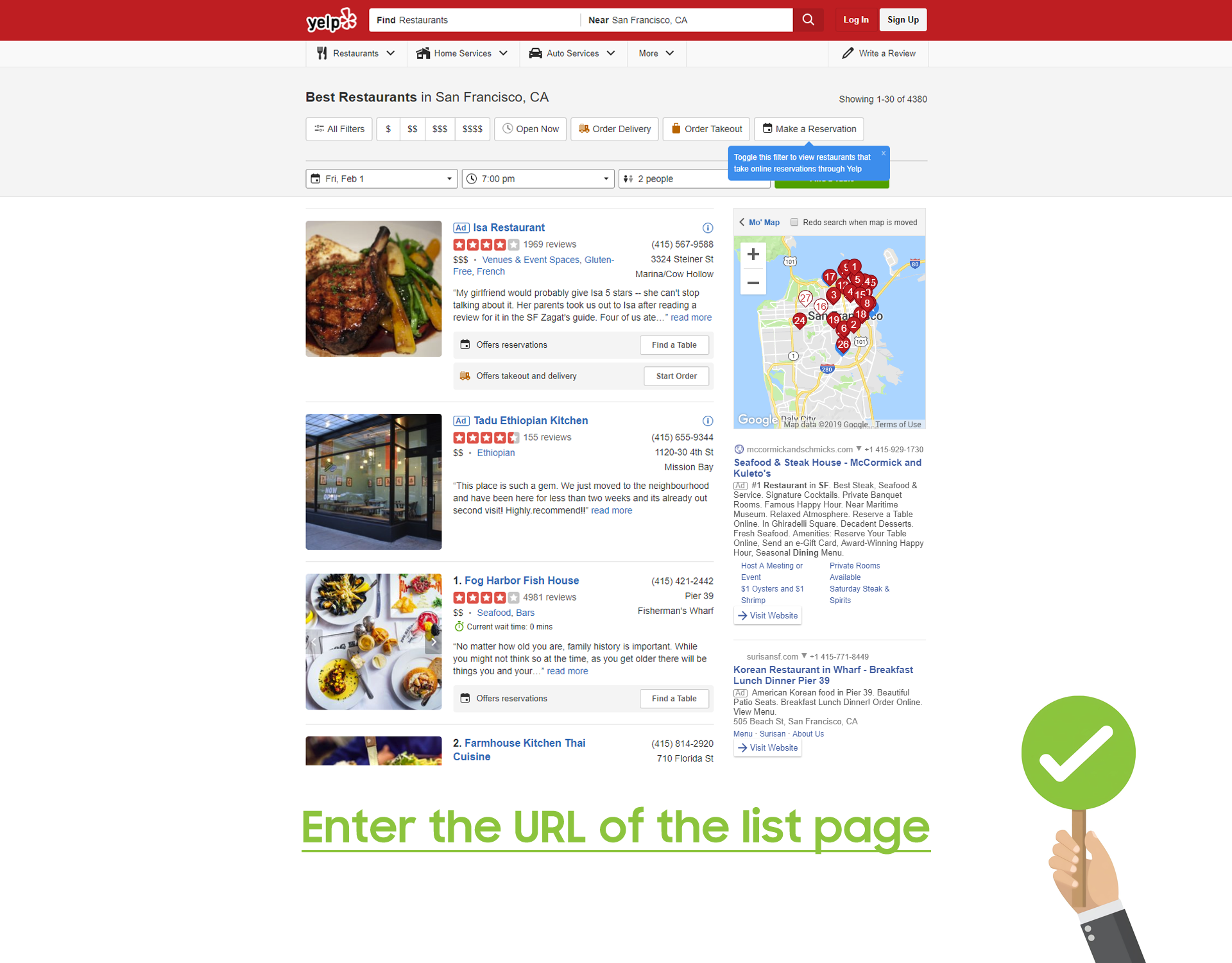
PS:
If you want to scrape some websites behind a login, you can click the pre-login button on the top right corner to sign in first.
You can check out this article for more information: How to scrape web pages that need to be logged in to view
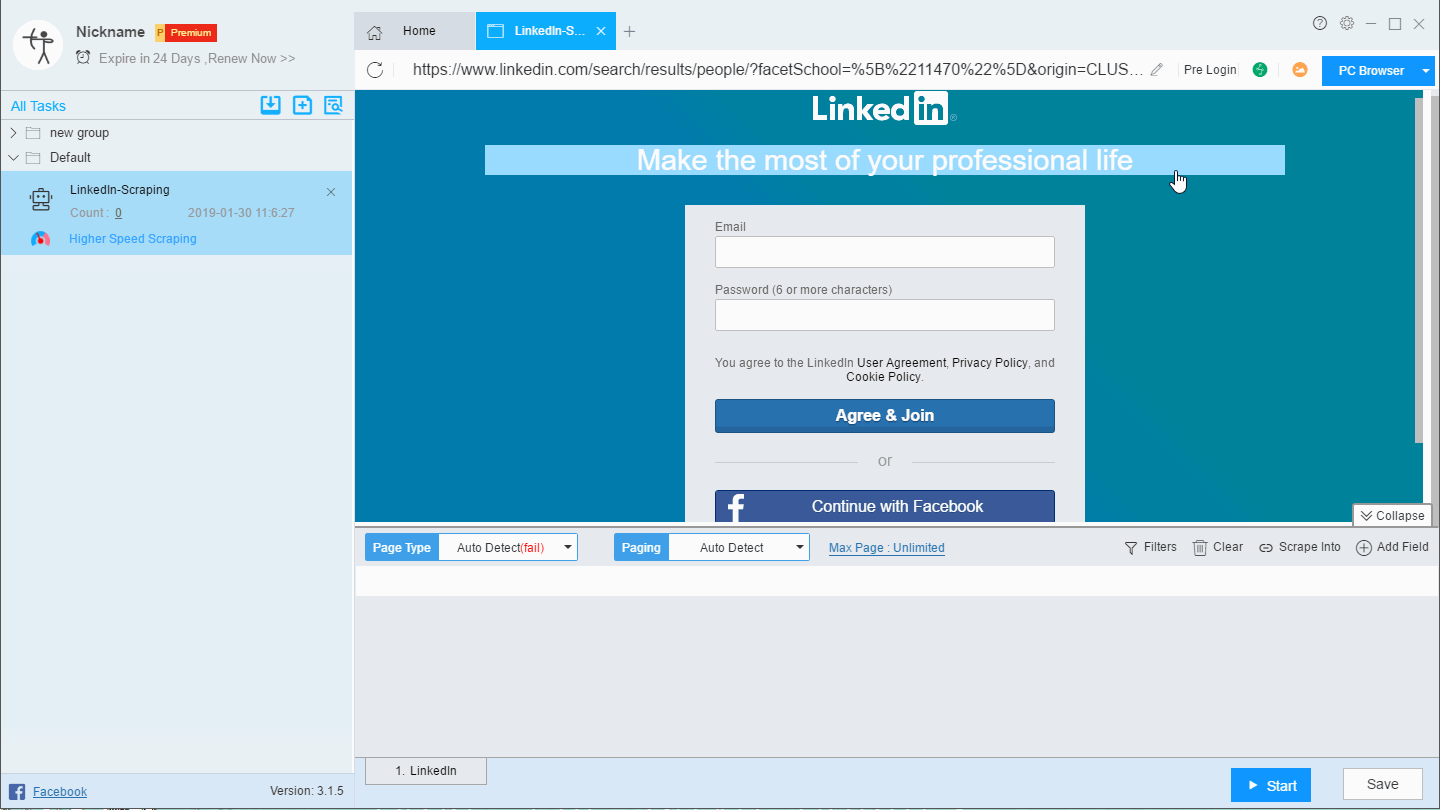
For more tutorials, please click here :