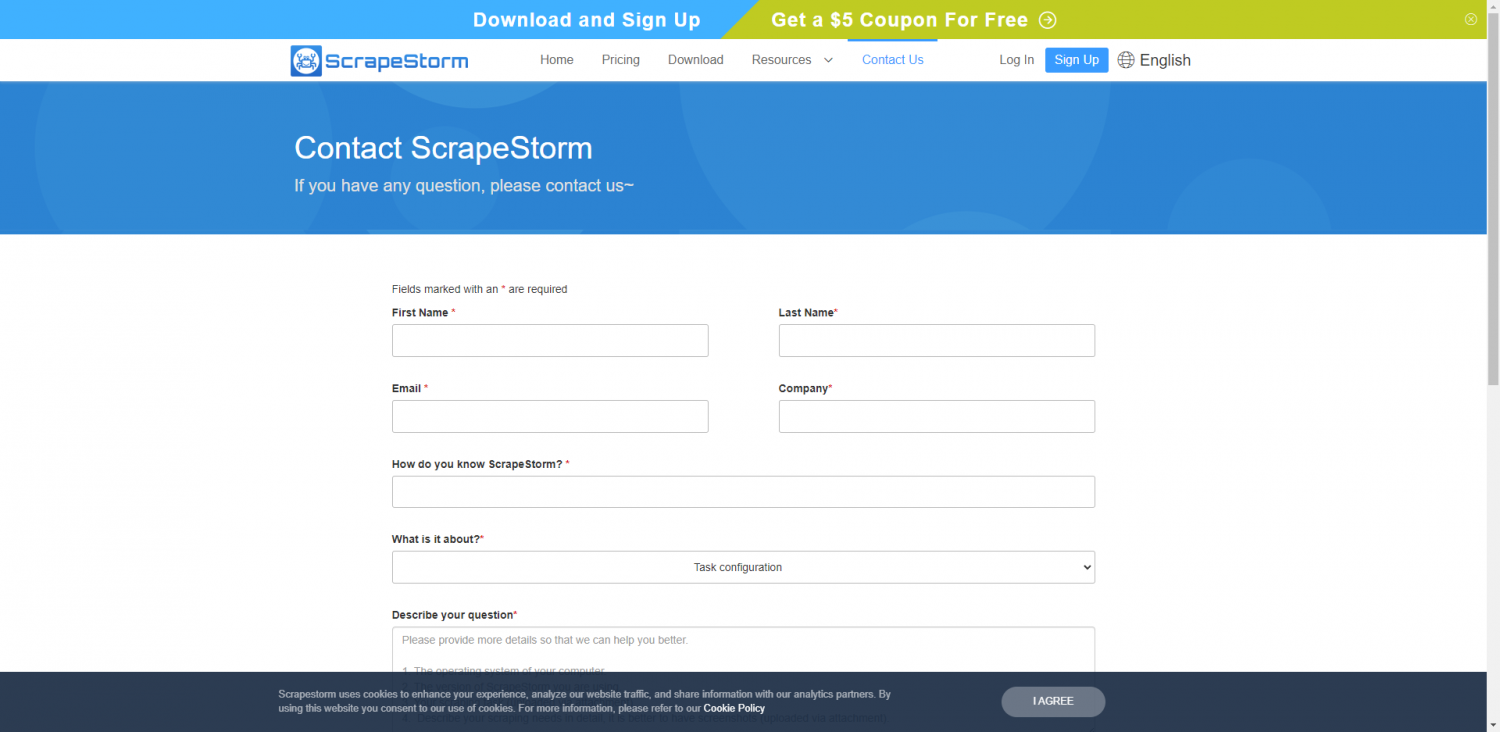How to issue an invoice after purchasing a plan? | Web Scraping Tool | ScrapeStorm
Abstract:Answer to "How to issue an invoice after purchasing a plan?" ScrapeStormFree Download
Question:
How to issue an invoice after purchasing a plan?
Answer:
1. Download the invoice from the User Center.
You can log in to the official website and download the invoice on the “Orders” screen of the user center.
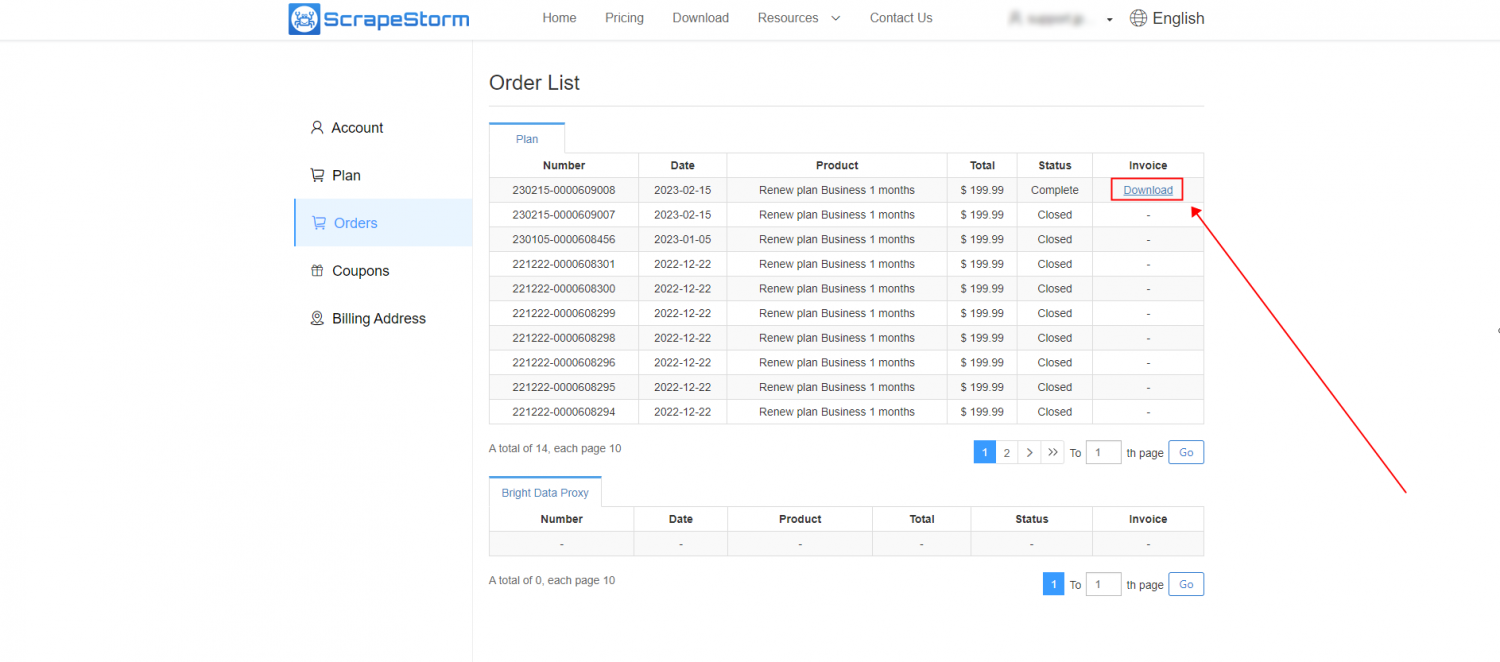
2. Request an invoice via email. The contact information is in “Contact us” on the official website.