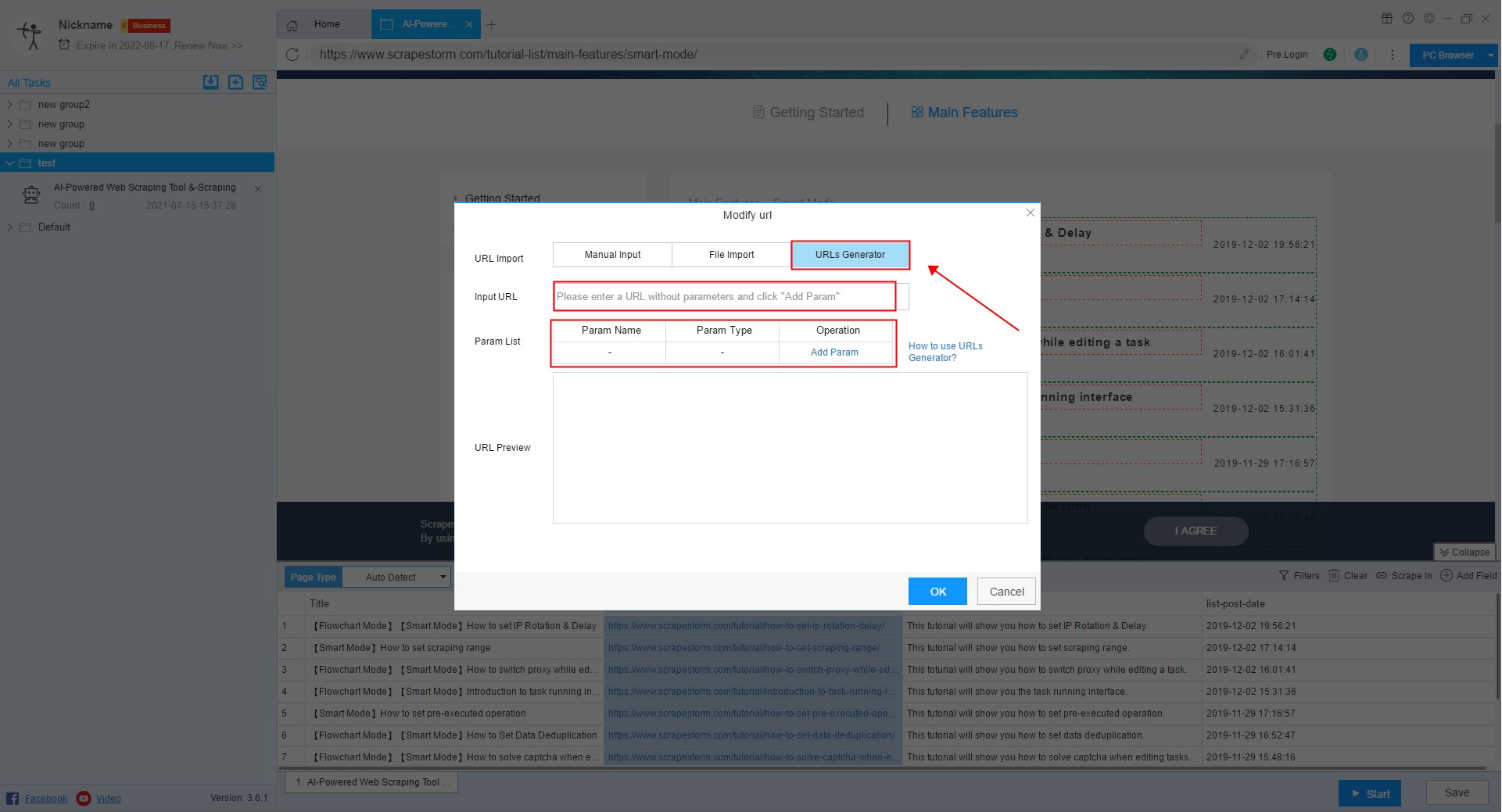【Smart Mode】How to modify the URL | Web Scraping Tool | ScrapeStorm
Abstract:This tutorial will show you how to modify the URL in smart mode. No Programming Needed. Visual Operation. ScrapeStormFree Download
In the process of scraping data, after the task is set, sometimes we need to modify the URL of the task. In order to make the user’s operation convenient, we have added the function of modifying the URL.
In smart mode, after creating a new task, if you need to modify the URL, you can click the pencil icon in the upper right corner to modify the URL.
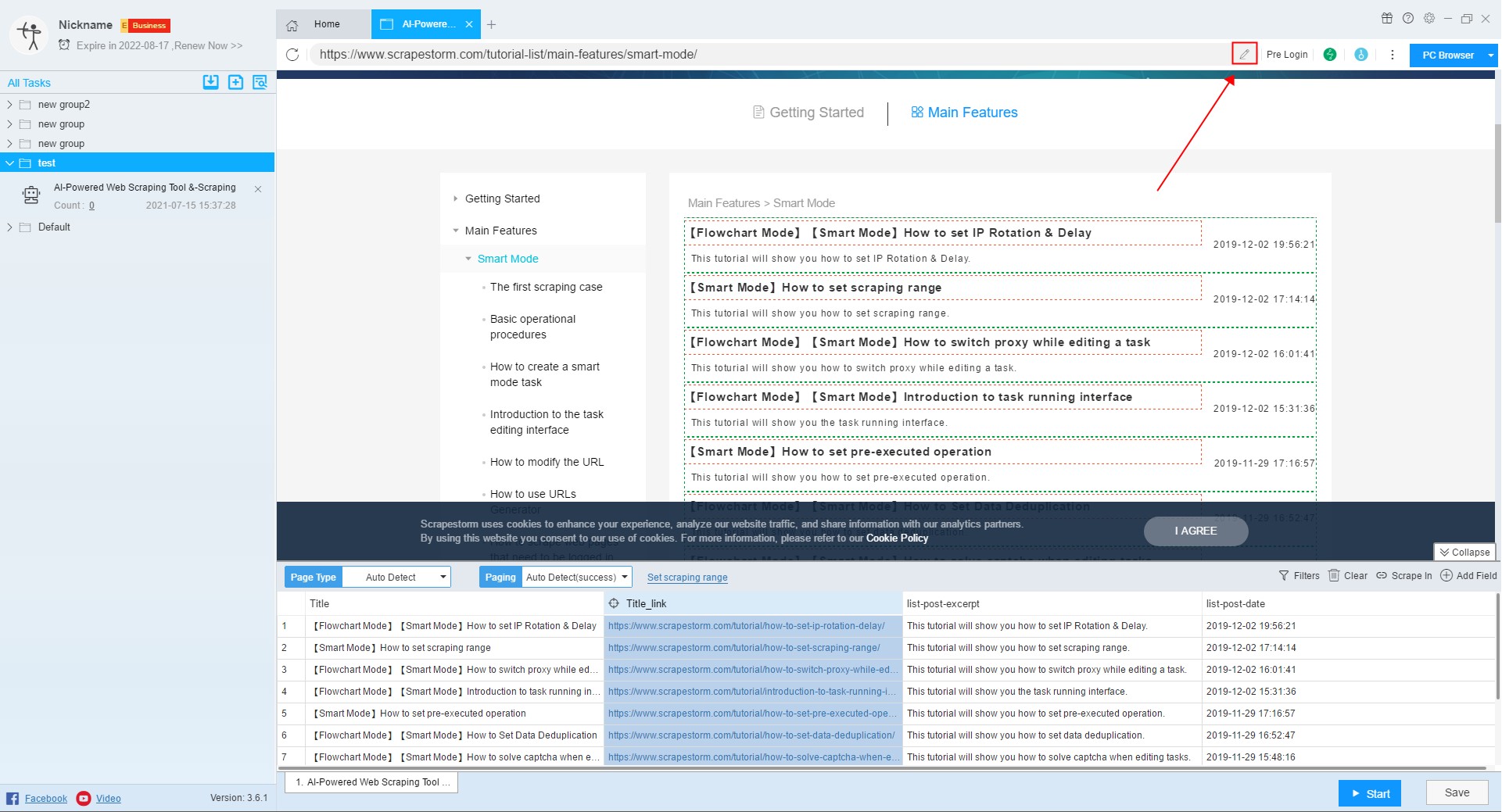
ScrapeStorm supports three URL modification methods, users can modify or preview the URL in the input box.
1. Mannual Input
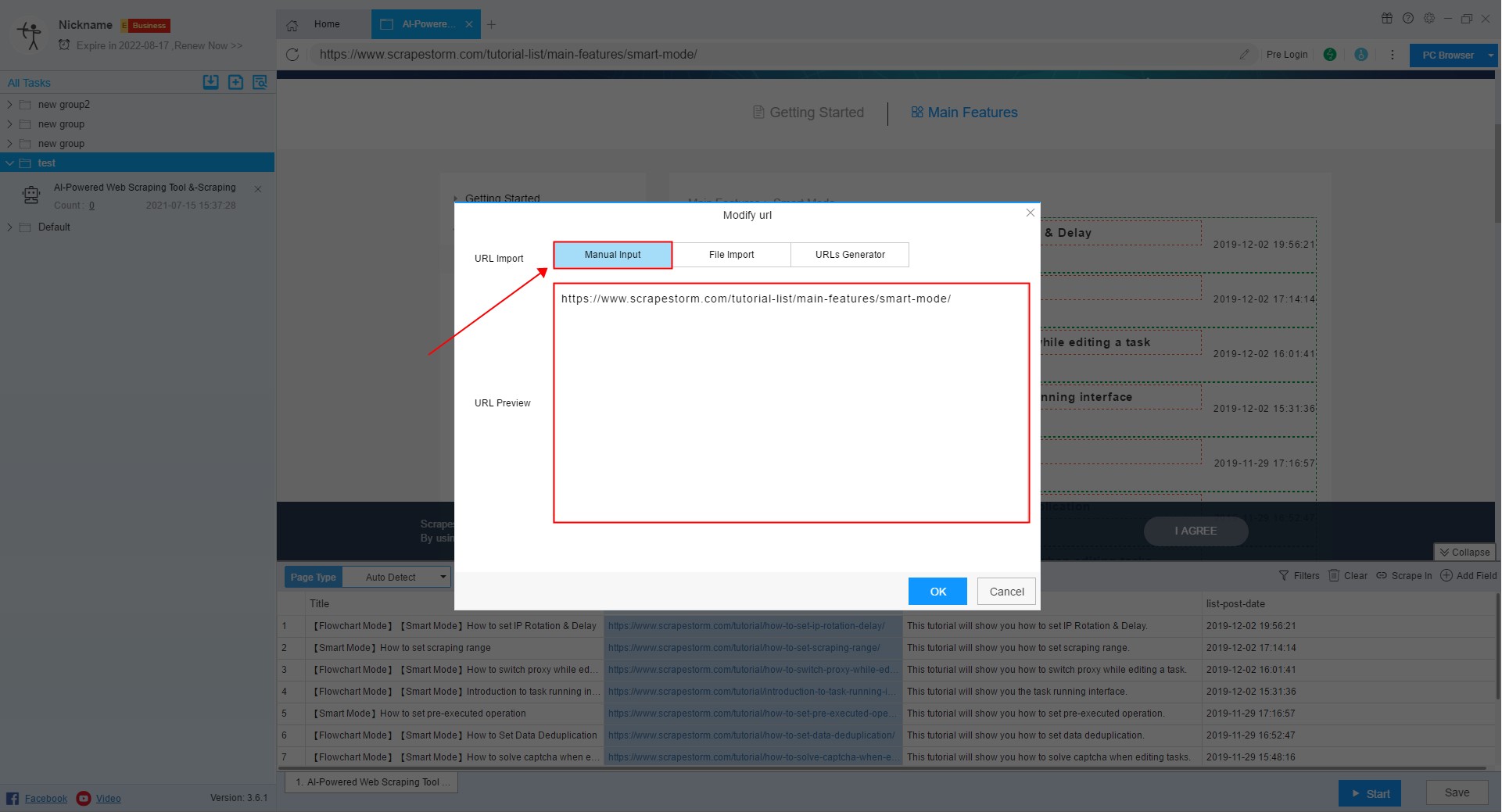
2. File Import
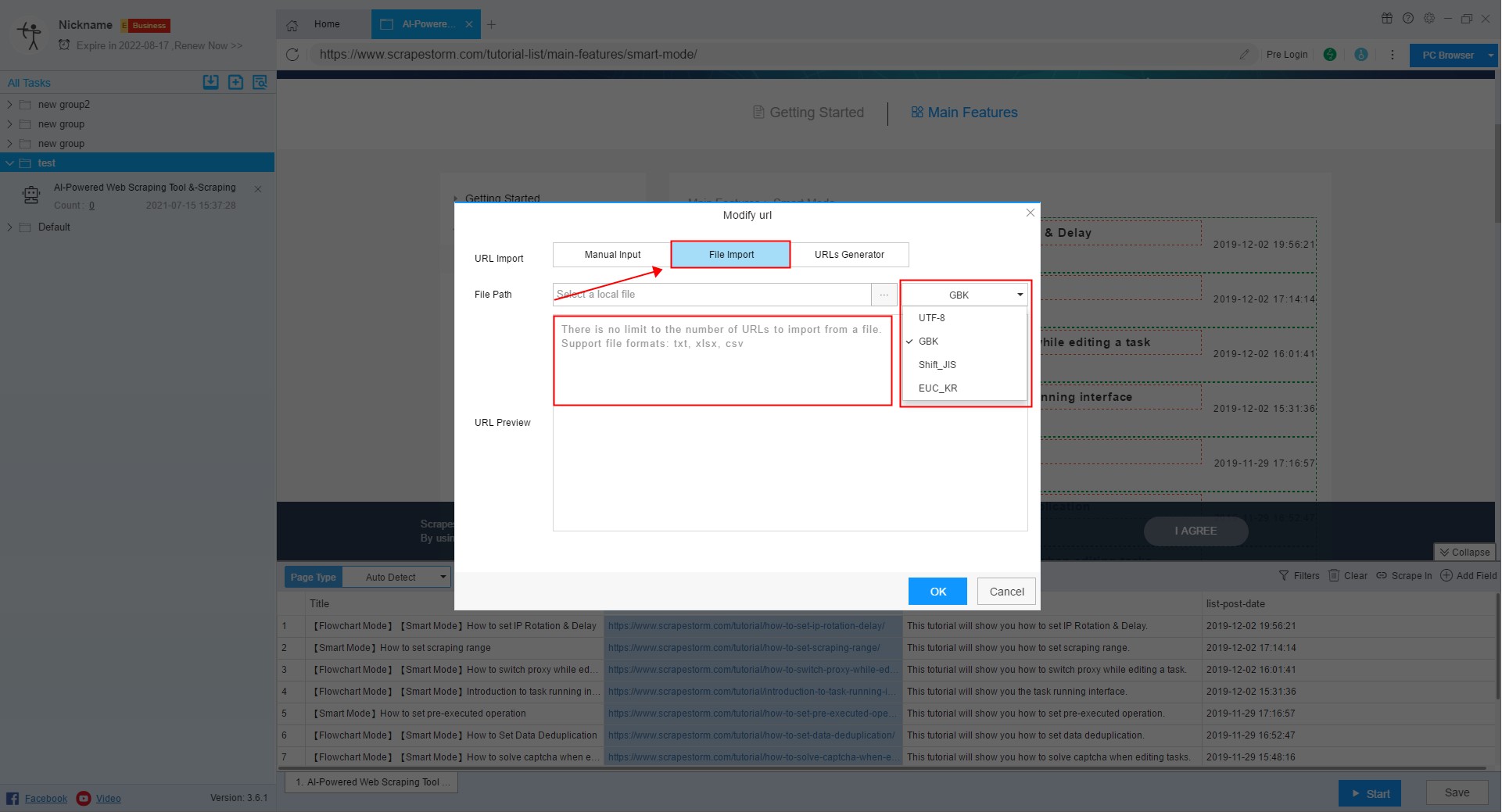
3. URLs Generator
For more details, please refer to the following tutorial: