【Smart Mode】【Flowchart Mode】How to solve captcha when editing tasks | Web Scraping Tool | ScrapeStorm
Abstract:This tutorial will show you how to solve captcha when editing tasks. ScrapeStormFree Download
In the process of editing tasks, there are sometimes various situations that cause the page not to open, or captcha that causes data to be scraped. This tutorial will introduce how to solve these situations.
1. Captcha appears directly after entering the URL
(1) Manually solve captcha
Captcha appears directly after entering the URL, you can click this button to solve:
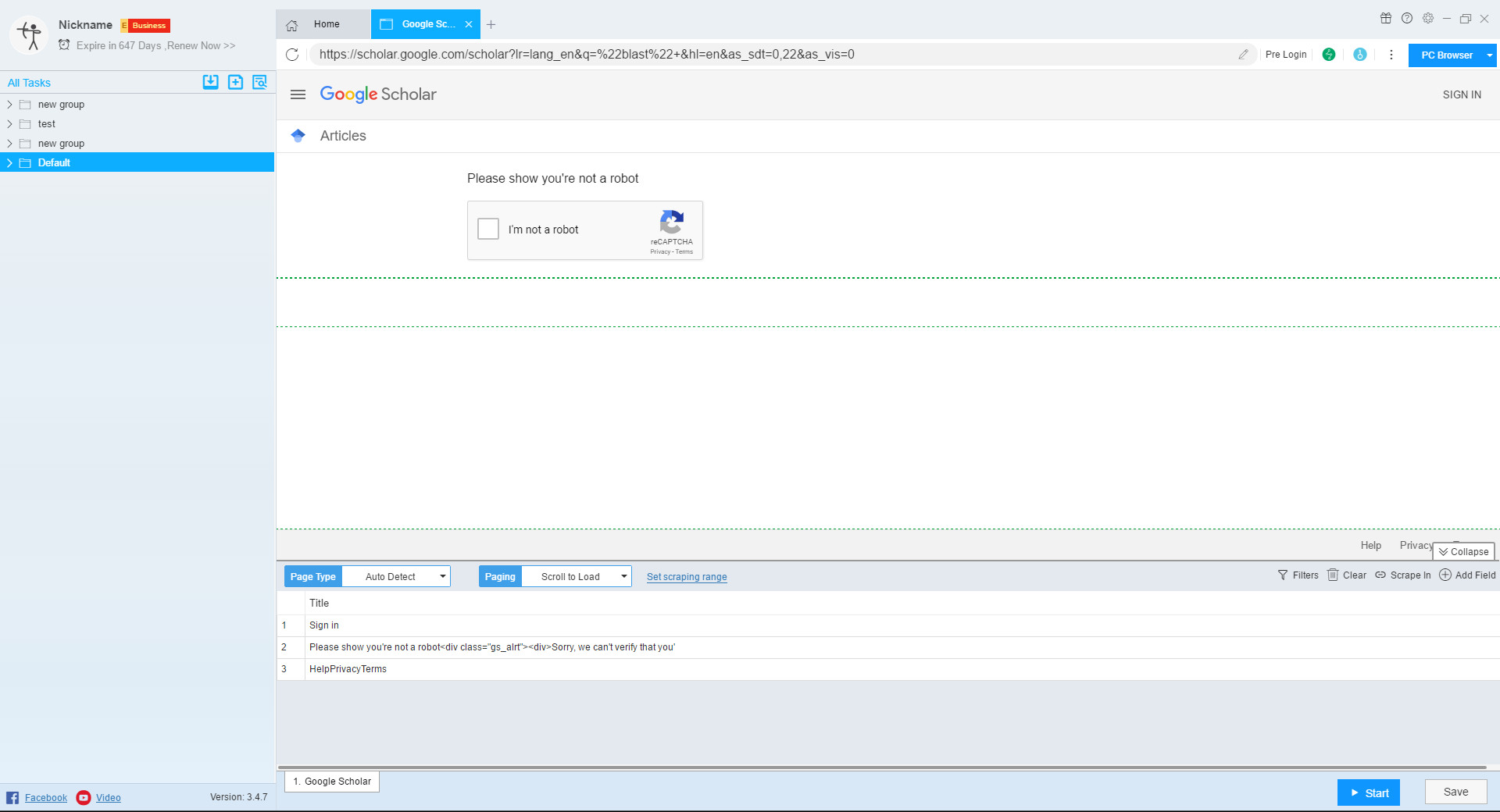
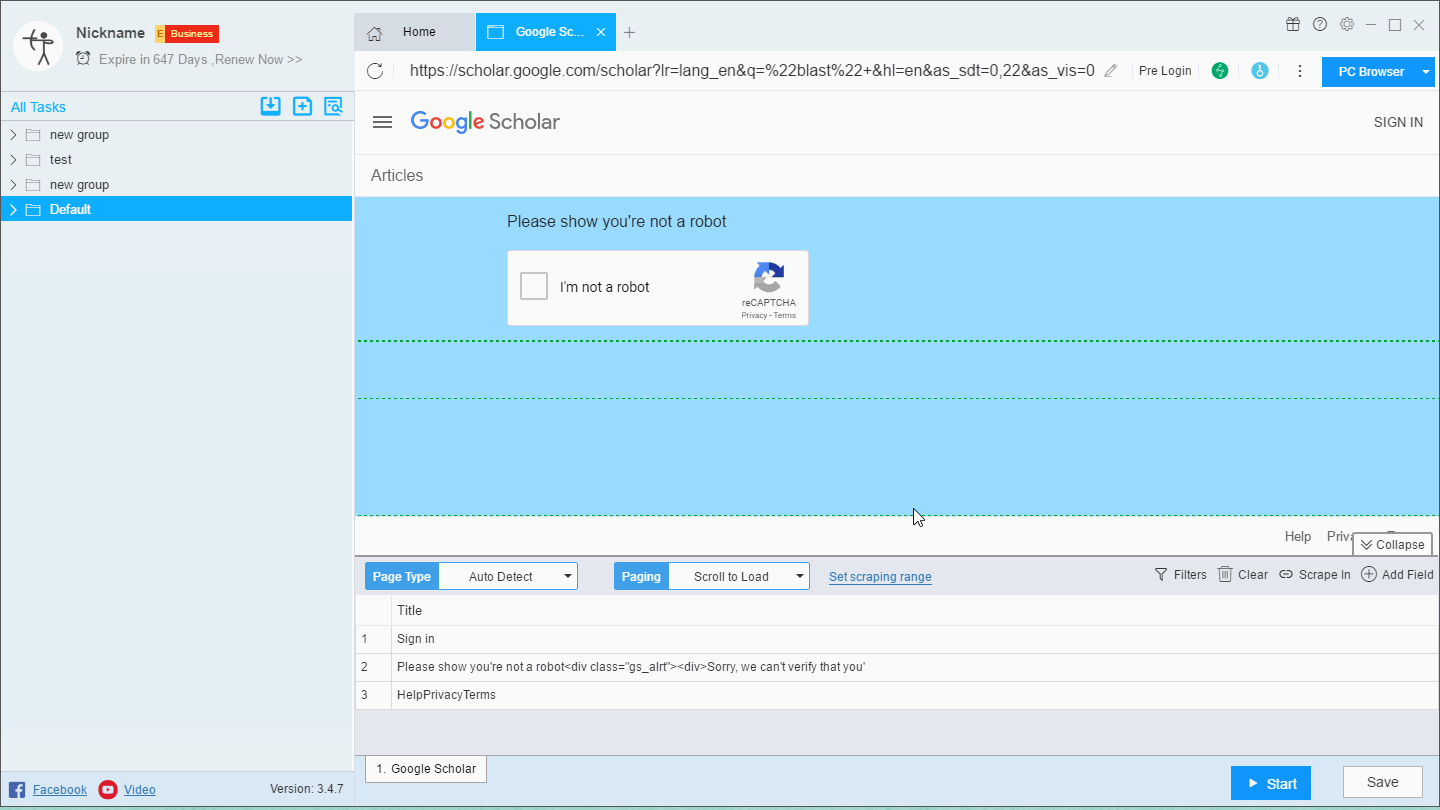
(2) Switch proxy
Sometimes, you will encounter a situation that cannot be solved manually. In this case, it is recommended to try to switch proxy.
2. “Error” appears on the page after entering the URL
Generally, it is because you directly copy the search result page on the webpage. You will encounter an error when the webpage opens due to cookie problems. In this case, it is recommended that you use Pre Login to enter the detail page from the homepage to obtain cookies.