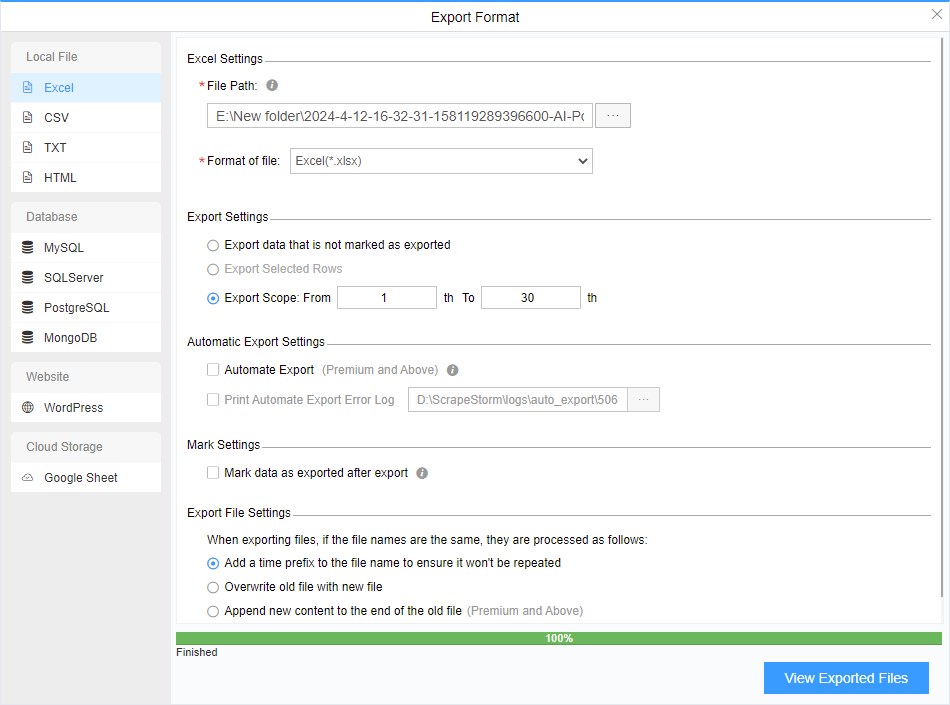How to solve the problem that the data is stuck at 10% when exporting? | Web Scraping Tool | ScrapeStorm
Abstract:The answer for how to solve the problem that the data is stuck at 10% when exporting. ScrapeStormFree Download
Question:
How to solve the problem that the data is stuck at 10% when exporting?
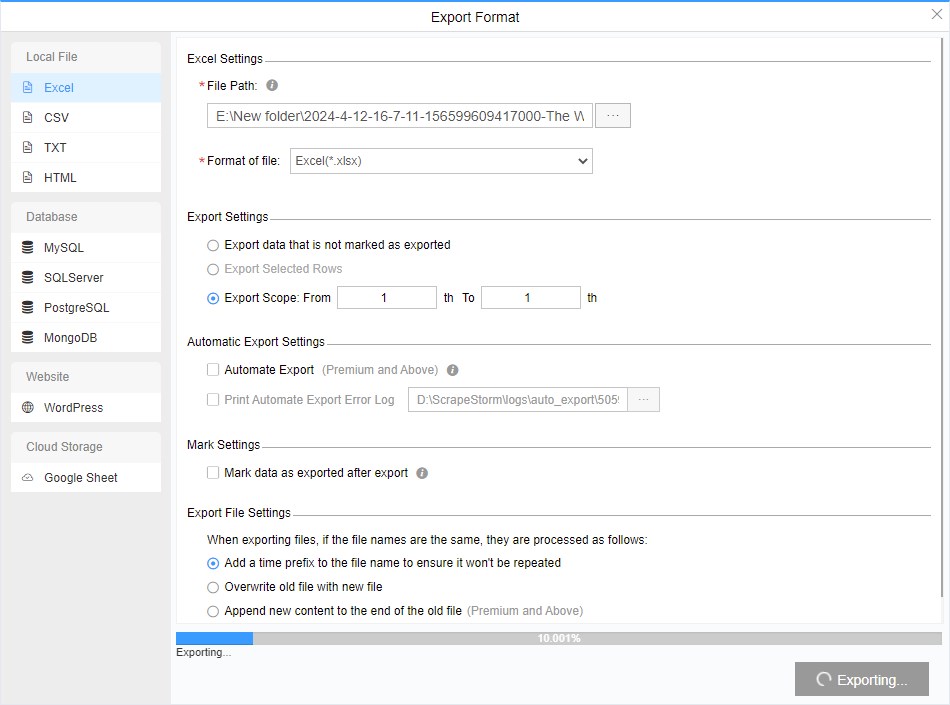
Answer:
The task needs to be manually edited again. The specific operations are as follows:
1. Click the “Edit Task” button in the running interface to re-enter the editing interface.
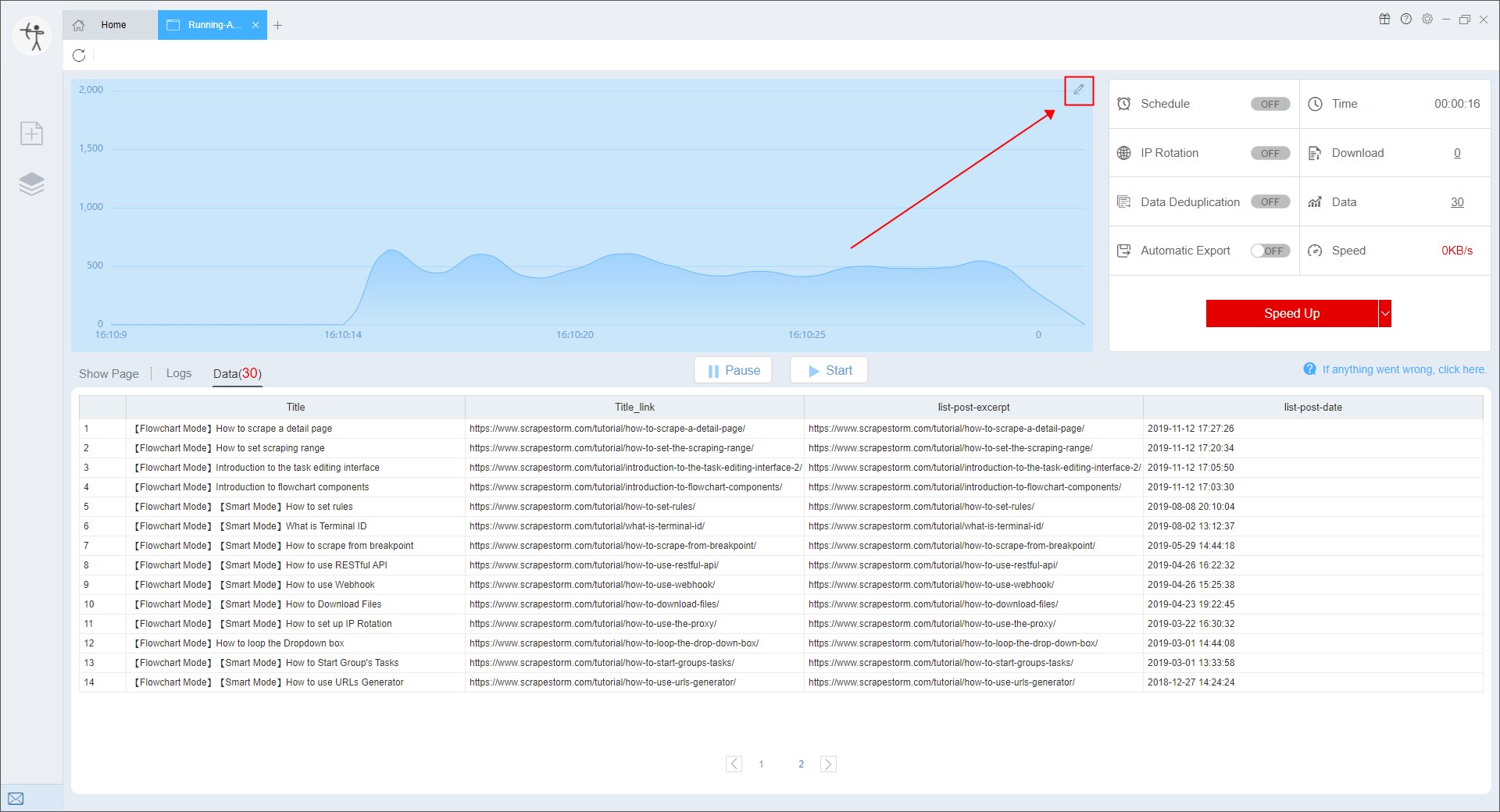
2. Manually select the list.
The operation of list detection in smart mode is as follows, you can also refer to the tutorial on the official website: 【Smart Mode】How to scrape a list page
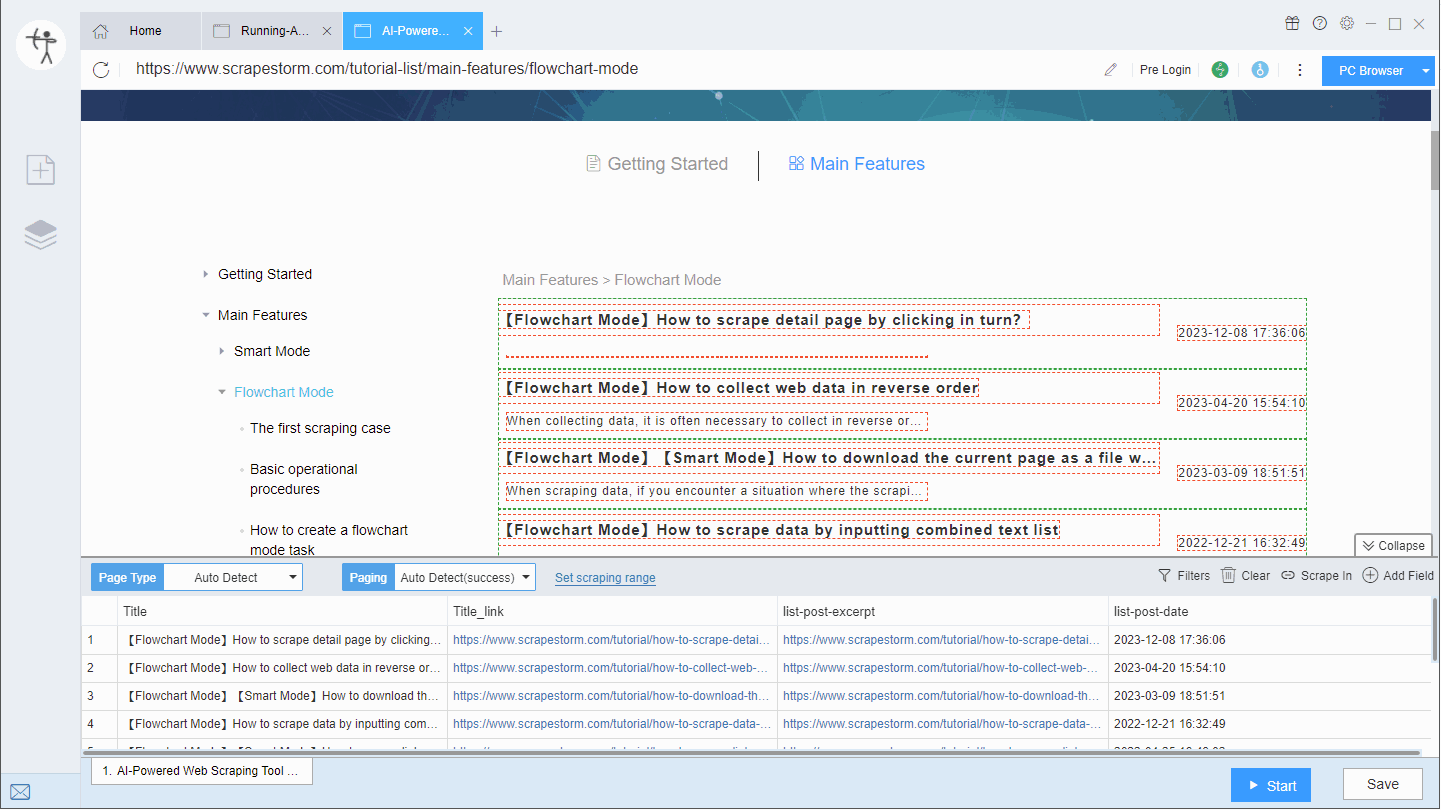
The operation of list detection in flowchart mode is as follows, you can also refer to the tutorial on the official website: 【Flowchart Mode】How to scrape a list page
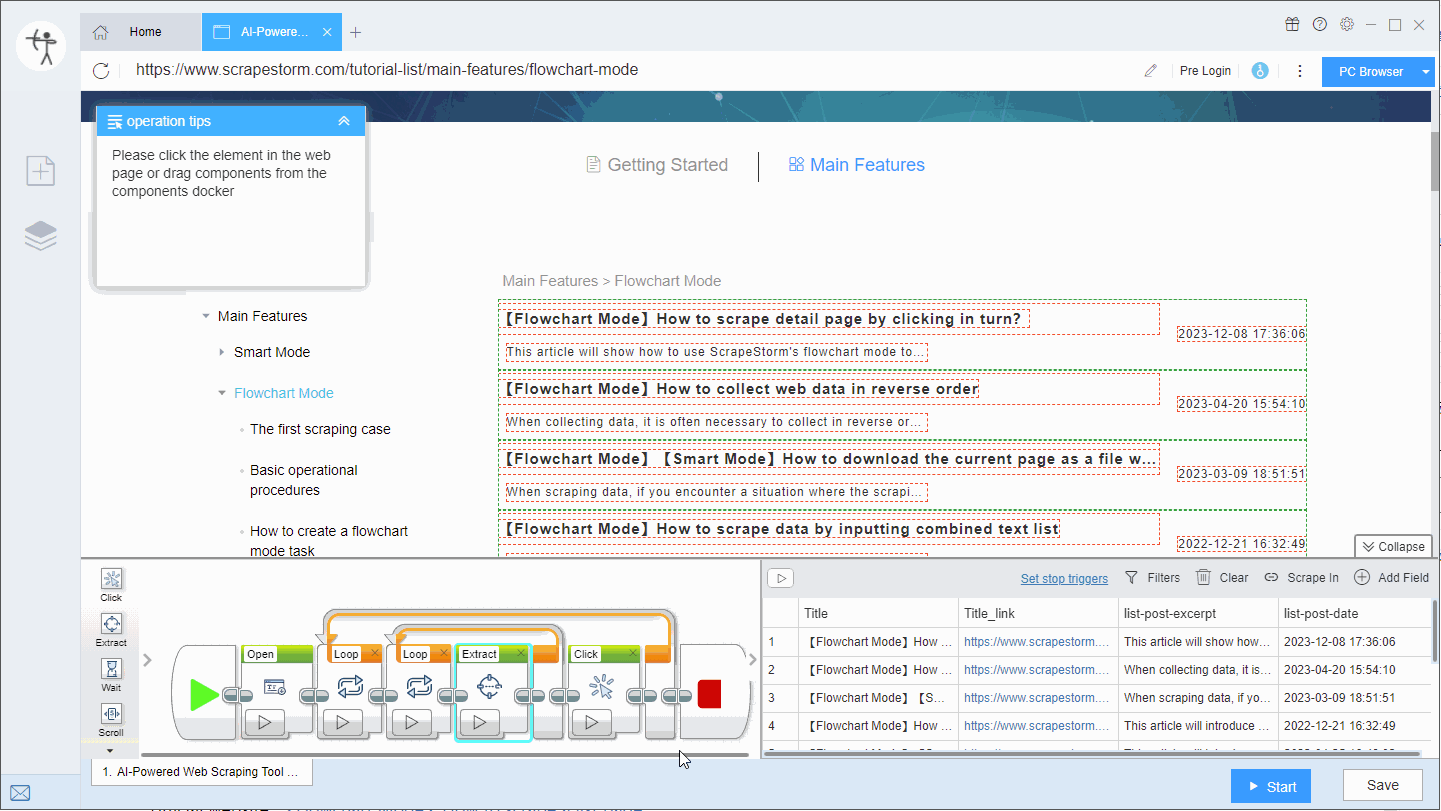
3. Right-click the fields and rename each field.
The operations in smart mode are as follows:
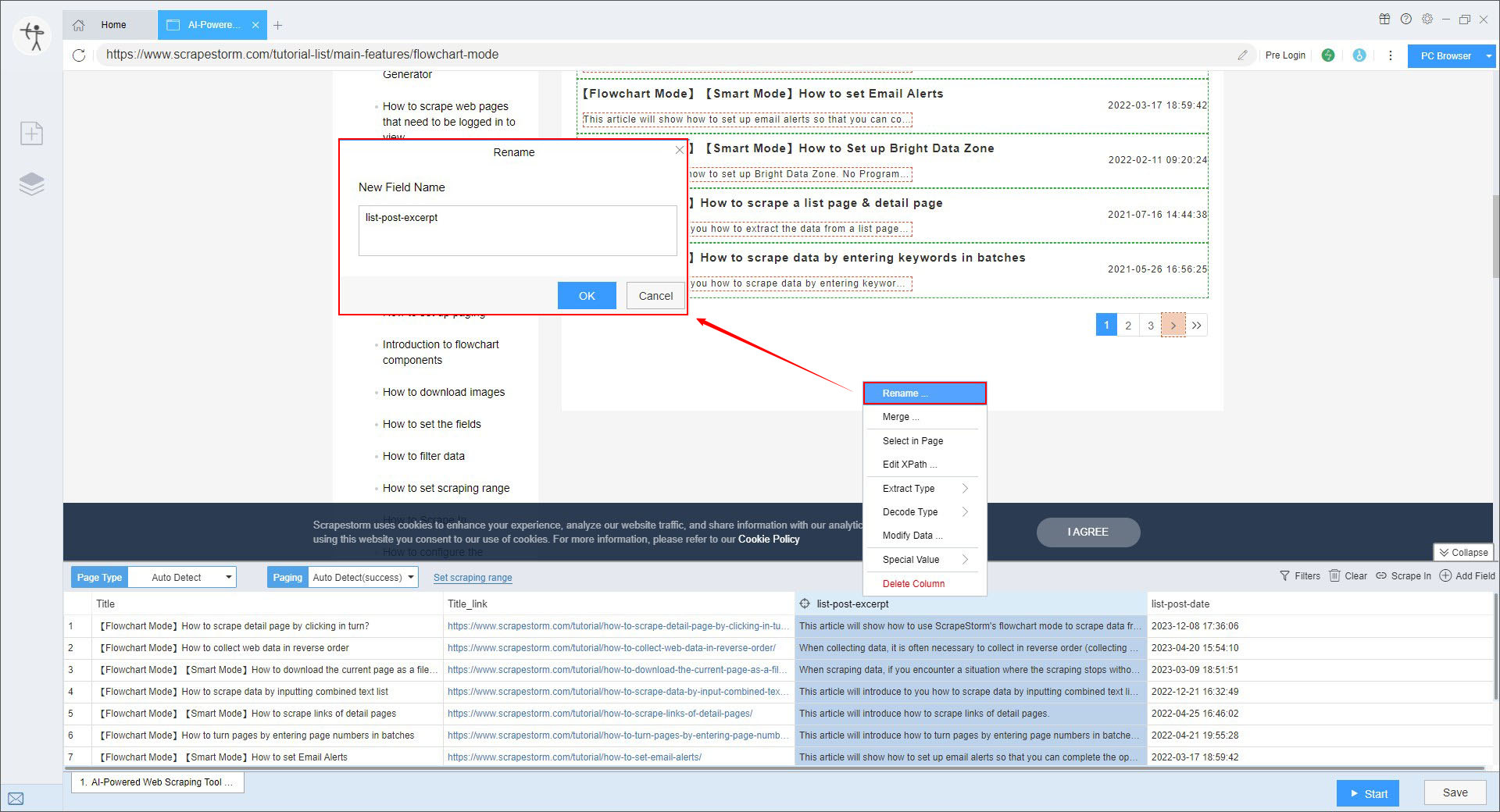
The operations in flowchart mode are as follows:
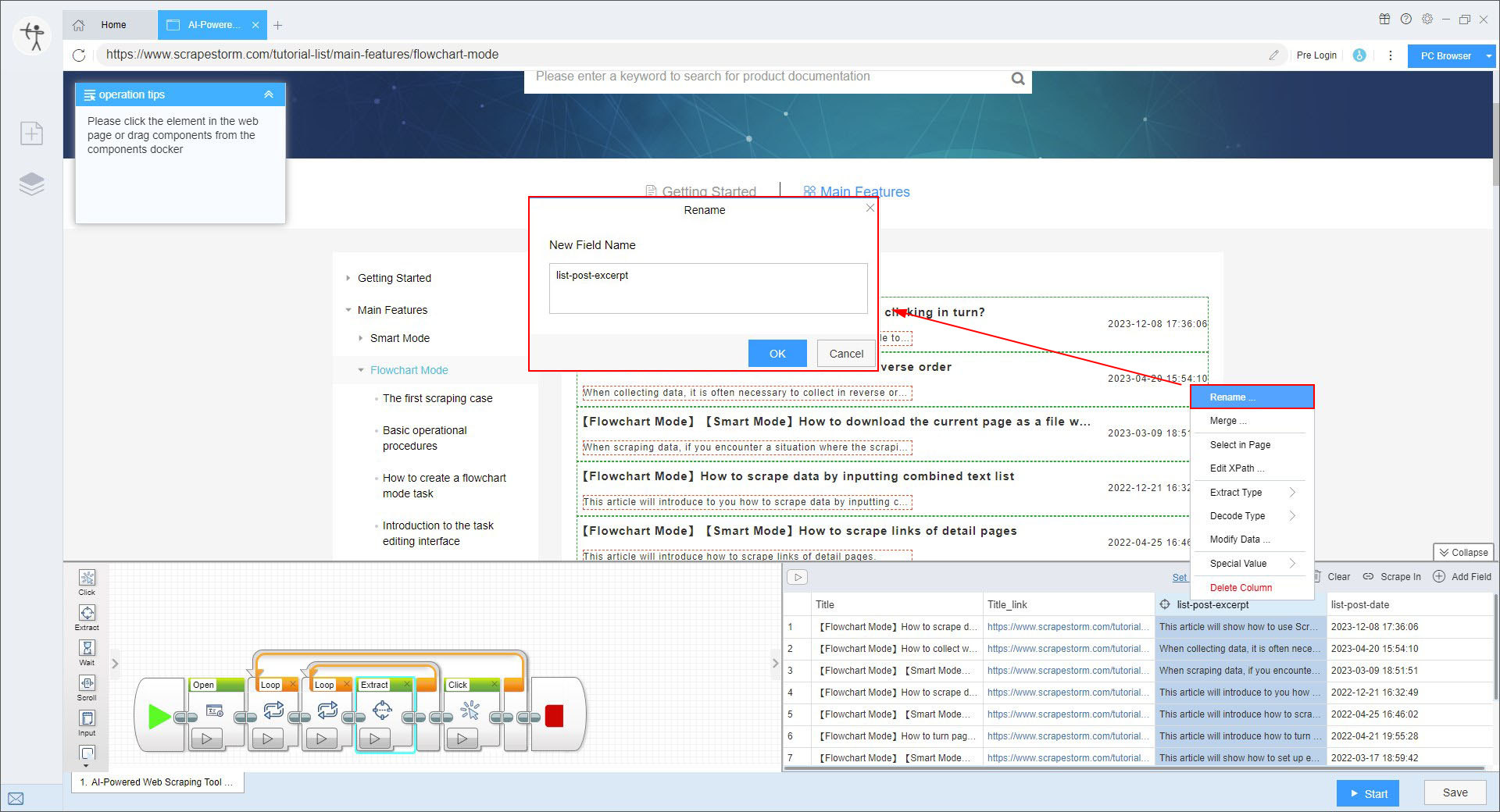
4. Click “Start” again to scrape data.
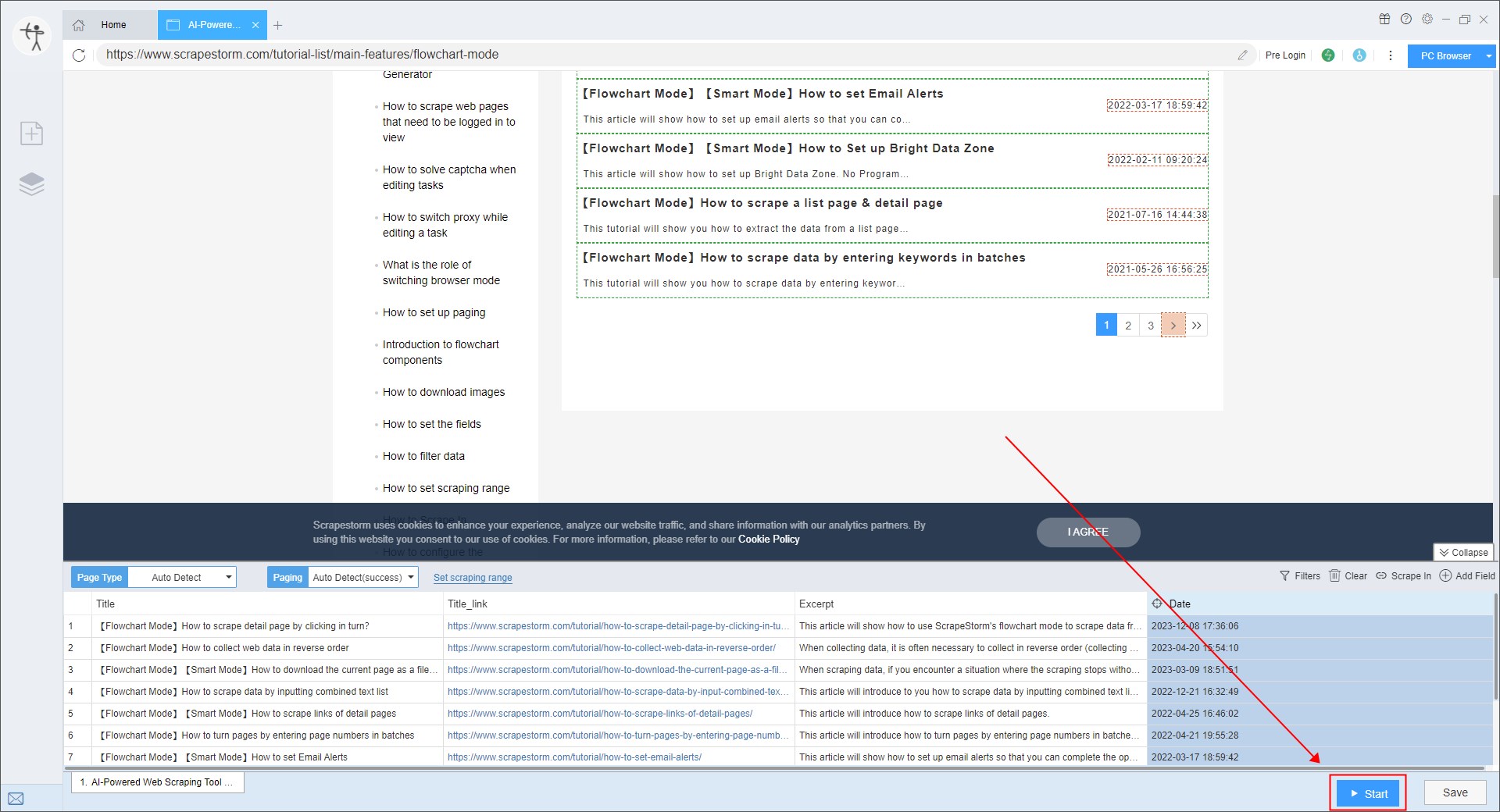
5. After the data scraping is completed, the data can be exported normally.