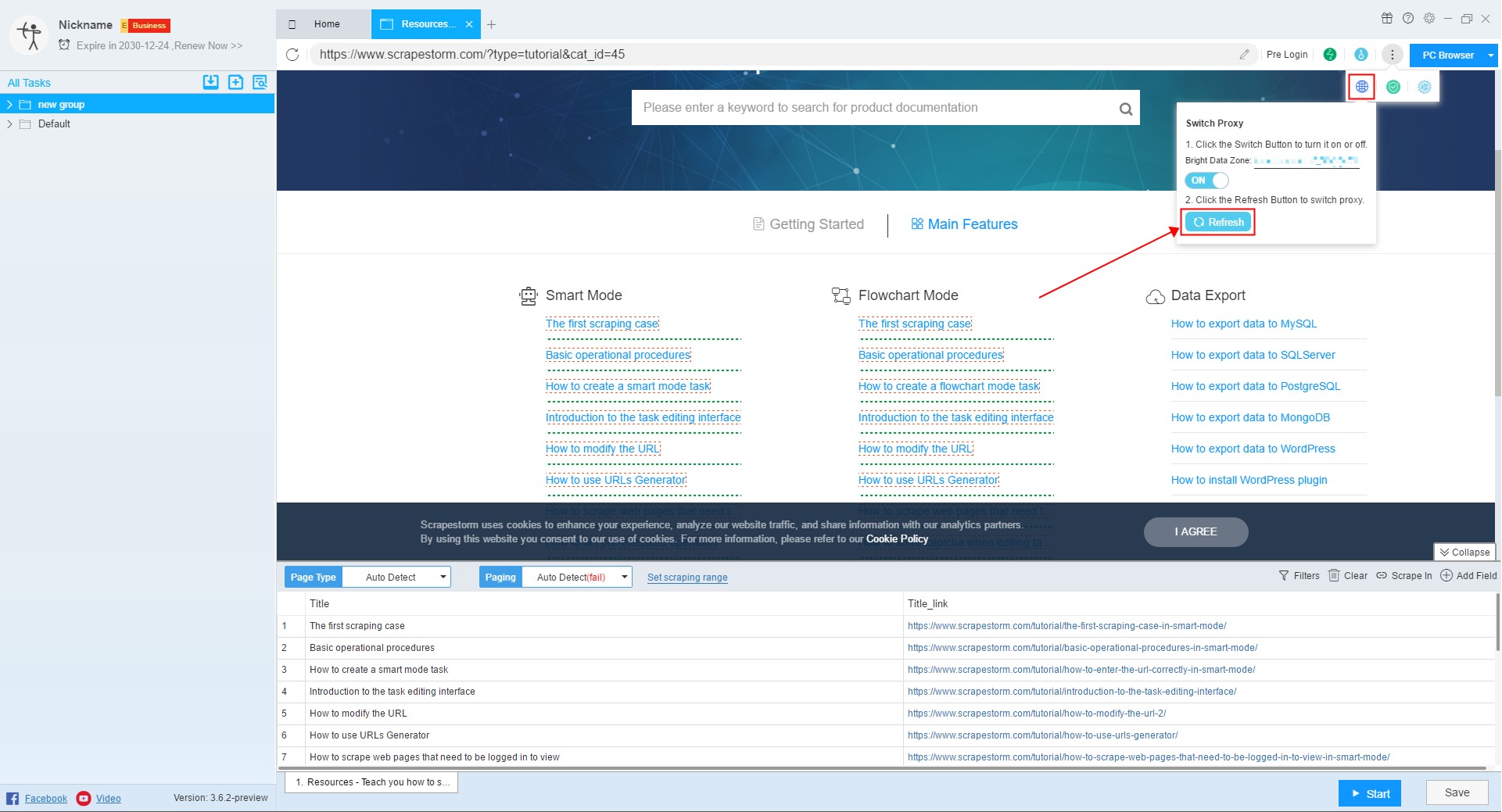【Smart Mode】【Flowchart Mode】How to switch proxy while editing a task | Web Scraping Tool | ScrapeStorm
Abstract:This toturial will show you how to switch proxy while editing a task. ScrapeStormFree Download
When scraping data, you sometimes encounter more serious anti-crawling measures. Generally, you will not be able to open the webpage or encounter captcha. If you encounter captcha, you can directly use the function of Solve Captcha. If you are not prompted, you can try to switch proxy.
Step 1: Open proxy
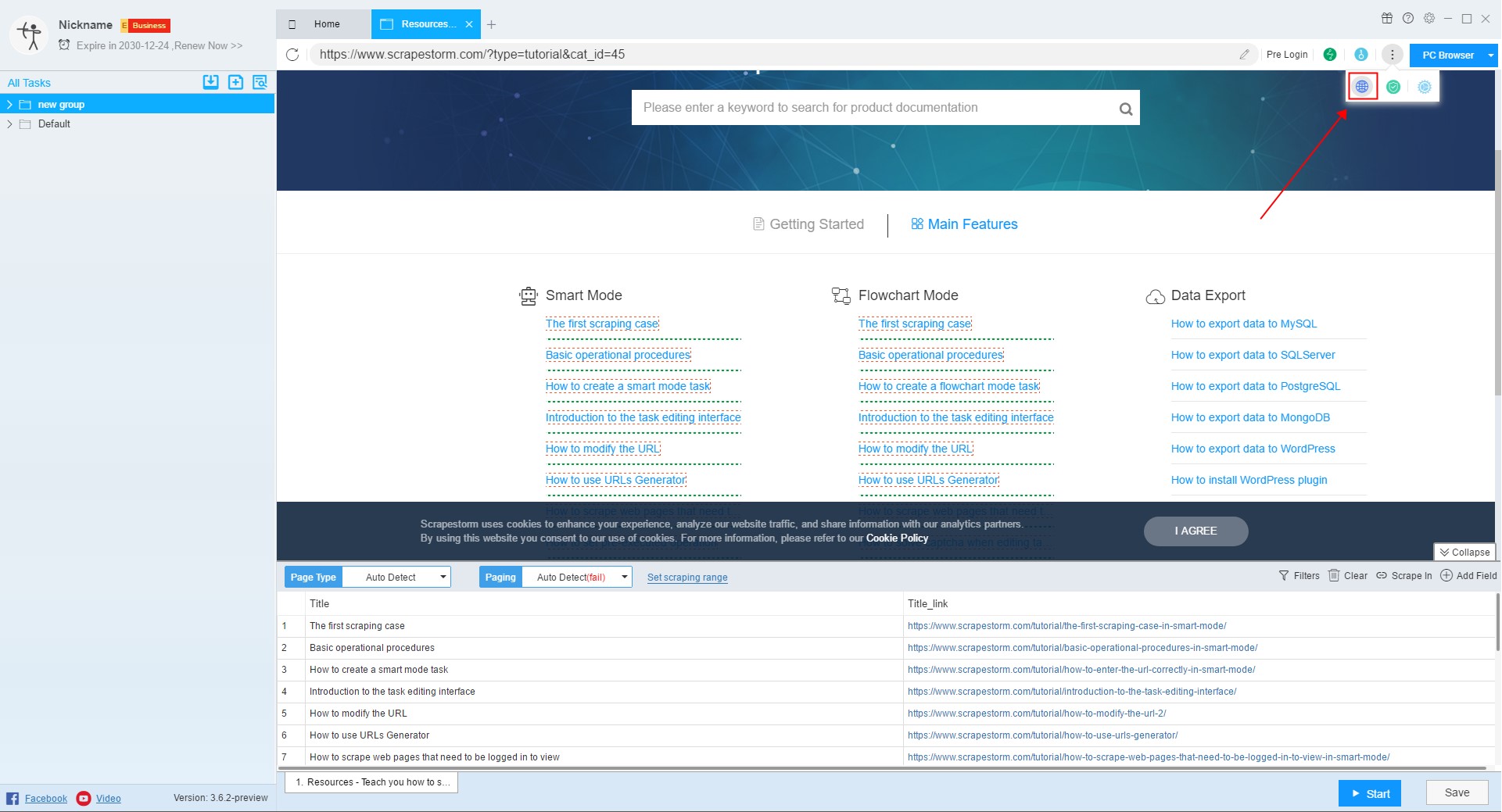
Step 2: Enter your Bright Data Zone username and password
For more details about Bright Data Zone, you can refer to this tutorial:
How to Set up Bright Data Zone
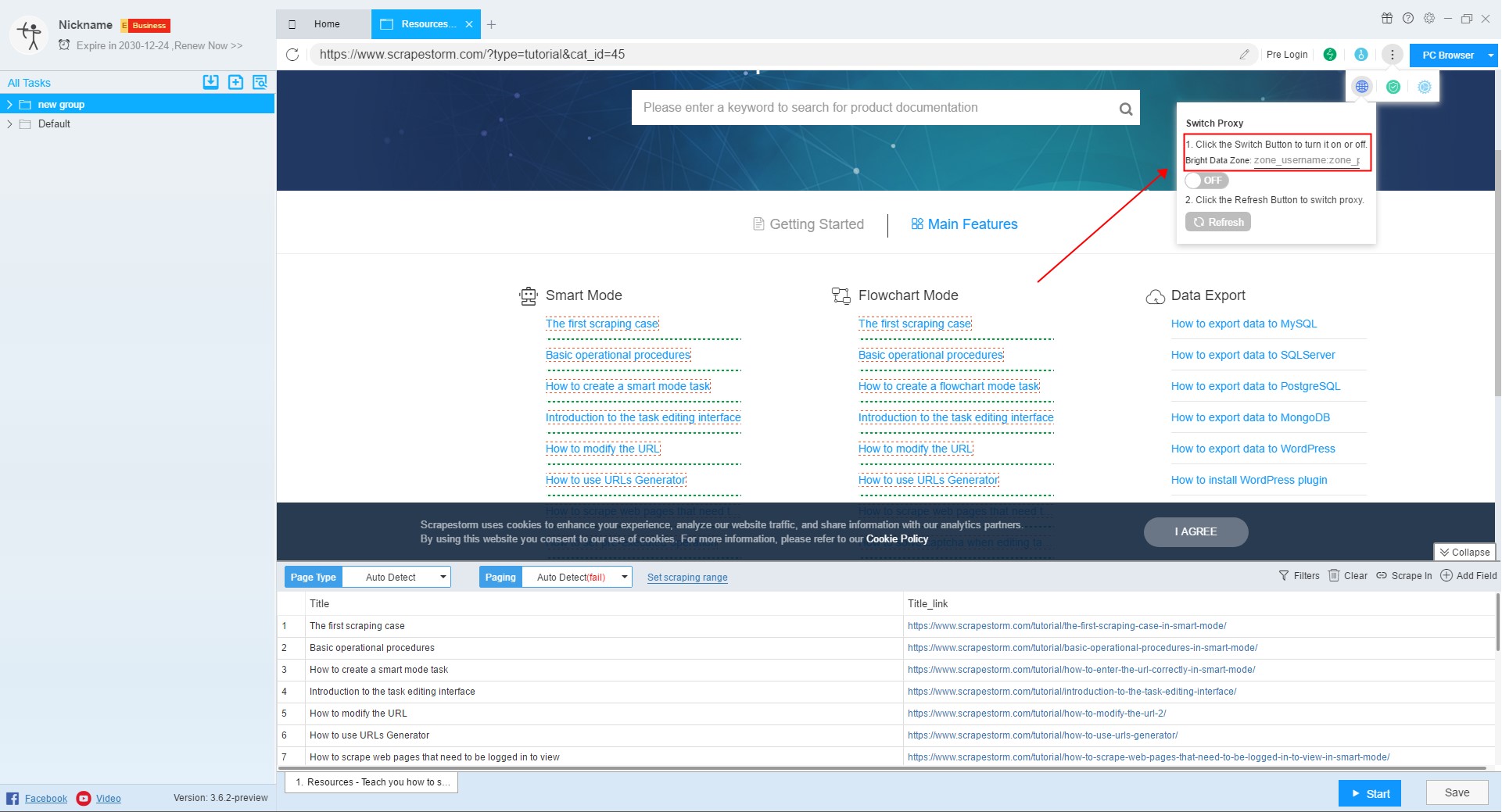
Step 3: Click the switch button to turn it on
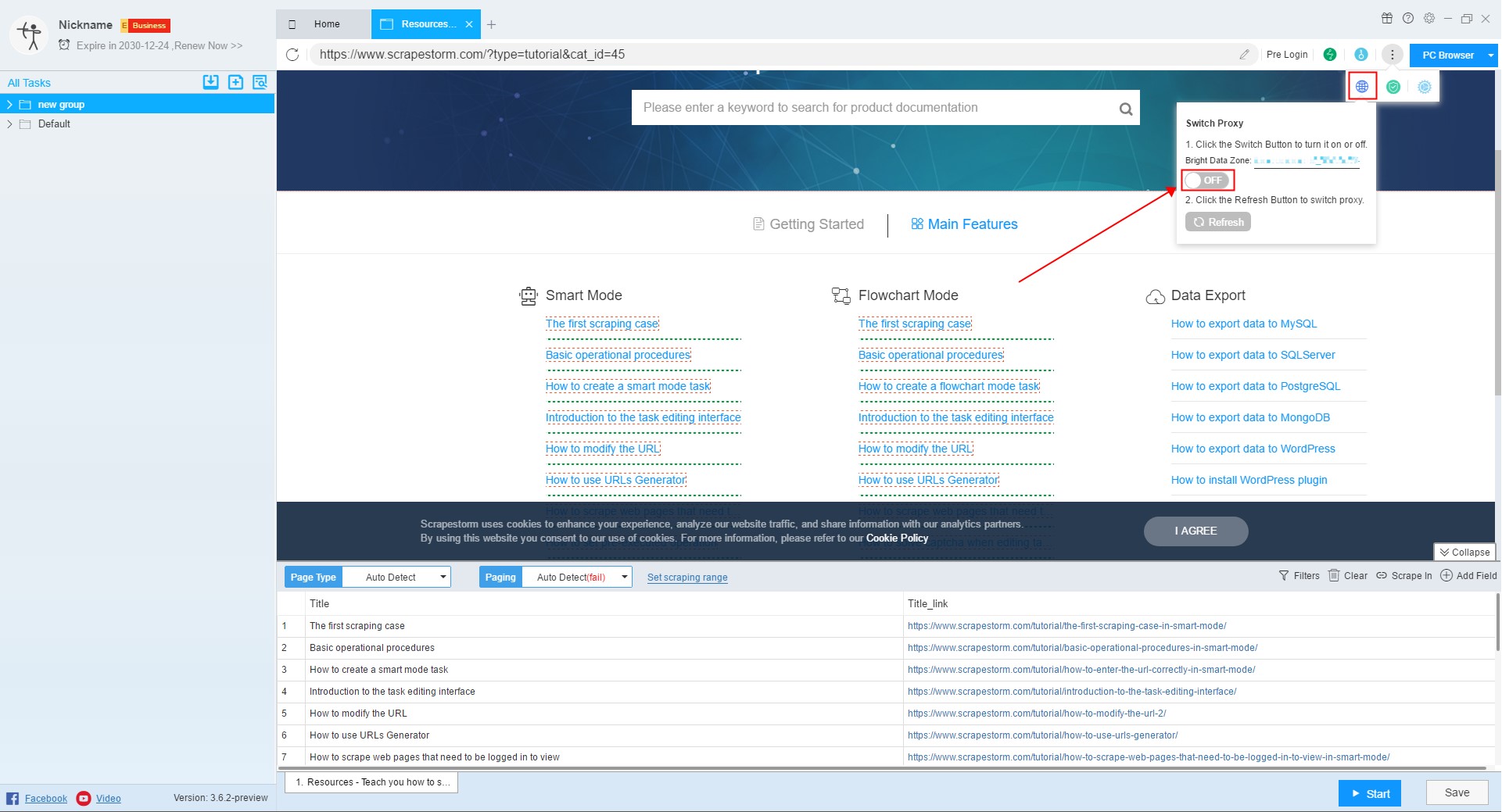
Step 4: If the switch is unsuccessful, you can click this button to refresh